Is your Xbox turning off right after it turns on? Does your console sometimes power off by itself?
This can be an incredibly frustrating problem, especially if your console is shutting down when you’re in the middle of a game.
Table of Contents
Xbox Turns On, Then Off?
Your Xbox may be shutting down because of ventilation issues or power supply. There could also be an issue with your console settings that’s causing your unit to turn off automatically. Try some troubleshooting so that you can get to the bottom of the problem.
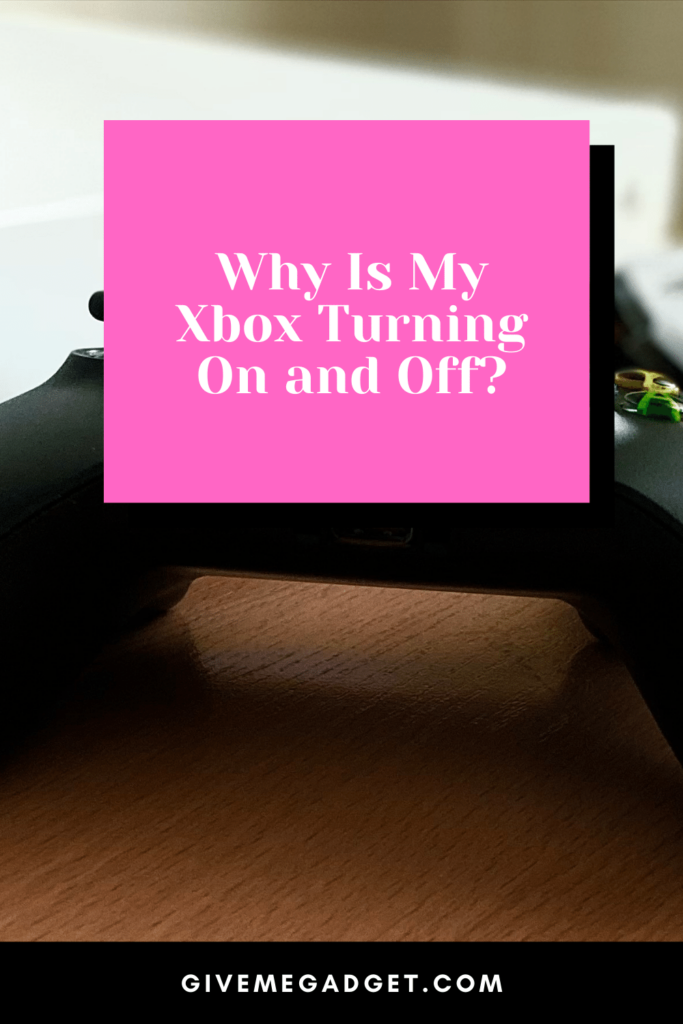
5 Reasons and Five Solutions Your Xbox Turns Off
1. The Console Is Overheating
The ventilation system on your Xbox is designed to keep it cool while you enjoy your favorite games.
If your console isn’t able to properly ventilate, it can become overheated, which can cause it to shut down.
Troubleshooting
After your Xbox turns off, place a hand against the console. If it’s hot to the touch, your issue is caused by overheating.
Solution
Give your console a chance to cool down before turning it off again.
Try moving Xbox to a spot that’s cool and well-ventilated to keep it from overheating in the future.
If your Xbox seems to overheat all the time, there’s a good chance that there’s dust inside the console.
Dust, grime, and other debris can accumulate within your Xbox over time.
Thankfully, you can get rid of any dust that’s accumulated in your Xbox by cleaning it with a can of compressed air.
A dust cover can also be used to protect your console from future dust.

2. There’s Something Wrong With Your Power Supply
Your power supply unit sends electricity to your console.
If there’s something wrong with the power supply, the console won’t be able to get power, which will cause it to shut down.
Troubleshooting
Check your console’s power brick and look for a light. If there’s no light on the power brick, or if the light is flickering, your Xbox isn’t consistently receiving power.
Solution
Find out if the issue is with the power supply or the outlet that it’s connected to.
To determine whether you can obtain constant power, try connecting the power brick into a different outlet.
If your power brick is plugged into a surge protector, try switching it to an outlet on your wall instead.
Surge protectors can help protect your console from damage, but they can also cause problems with your power supply.
If your power supply isn’t able to consistently receive power from any outlet, it’s damaged and needs to be replaced. Contact Xbox support to get a new power brick for your console.

3. Your Console Is Set to Shut Off on Its Own
Your Xbox can be set to automatically shut down after the console is idle for a specified period of time.
This can be helpful if you frequently forget to turn your console off, but it can also be an issue, especially if your Xbox is shutting down after being idle for a short period of time.
Troubleshooting
If your Xbox is always turning off when the console is idle, there’s a good chance that the issue is with your console settings.
Checking the settings on your console will confirm that this is the problem.
Solution
Press the Xbox button on your controller to open up your settings. Select “Power mode & startup” and then “Options” to see your settings.
If your console is set to turn off on its own, you can adjust the shut off time under “Turn off after.” You can also tell your console not to turn off automatically.

4. Your Xbox Is Corrupted
Software bugs can corrupt your system, which can cause it to shut down unexpectedly. System corruption can impact external storage devices as well.
Troubleshooting
If you’ve already tried other fixes, and they didn’t resolve your issue, there’s a good chance that your console is corruption.
In some cases, you’ll see an error message when you turn your console back on again.
Solution:
The best way to fix a corrupted console is to reset it to its factory settings.
This process could cause you to lose data stored on your console, so make sure you back up your saves to the cloud before you proceed.
To reset your console, press the Xbox button on your controller.
Open up the Console Info menu in the console settings and select “Reset Console.”
Select “Reset and keep my games & apps.” This will cause your console to start to reset process.
If this doesn’t fix your console, the source of the issue may be a corrupt game file. Repeat the process, but select “Reset and remove everything.“
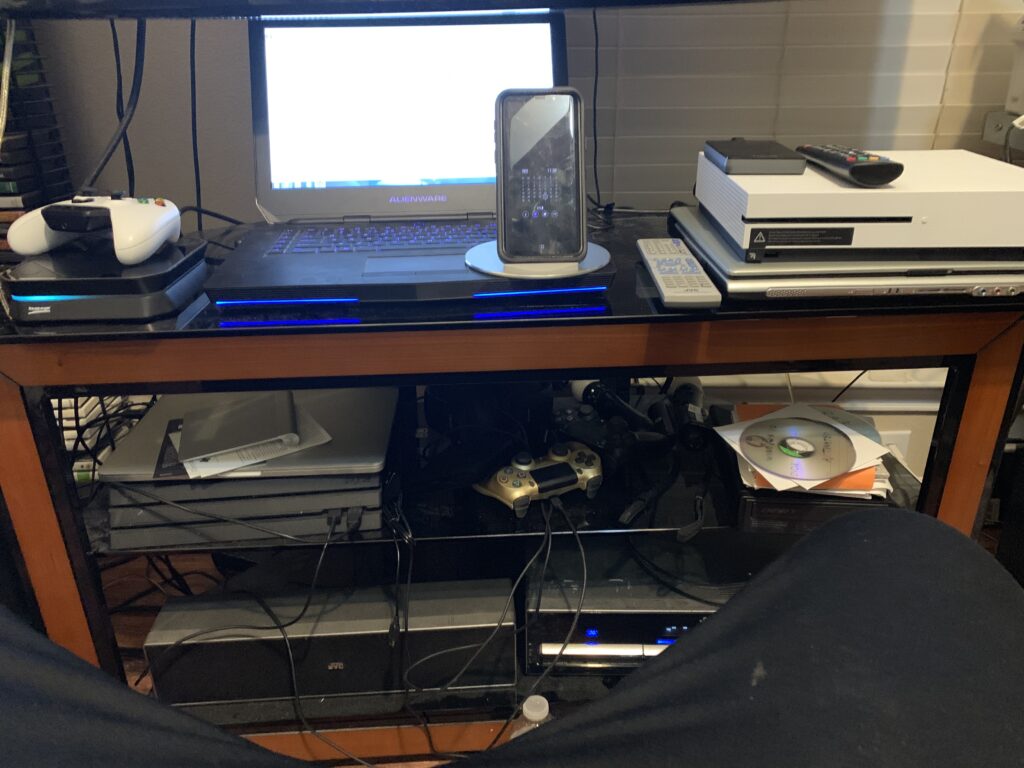
5. There’s Something Wrong With Your Console
If your console keeps turning off, and you’re not able to figure out what’s causing the problem, your console could be damaged.
It’s possible that your Xbox has faulty parts that need to be repaired.
Troubleshooting
Try the solutions above to see if you can get to the bottom of the problem. If none of these fixes work, it’s likely that there’s a deeper issue with the console.
Solution
Contact Xbox Support and tell them more about your issue. You may be able to ship your console to Microsoft and have it serviced.

Frequently Asked Questions About Xbox Turning On and Off
How Can I Maintain My Xbox?
Regularly cleaning your Xbox can reduce the risk of many common problems. You can clean your console with disinfectant wipes or with a soft, lint-free cloth.
How Often Should I Clean My Xbox?
Clean your console every 3 to 6 months or as needed. Always make sure your Xbox is powered off before you start cleaning.
Conclusion On Xbox Turns On, Then Off
If your Xbox console has been shutting down unexpectedly, you’ll want to take a look at the unit to see what’s causing the problem.
Once you find out what’s causing your Xbox to turn on, then off, you’ll be able to solve the issue for good.
Make sure you clean your console to prevent overheating and other issues!

