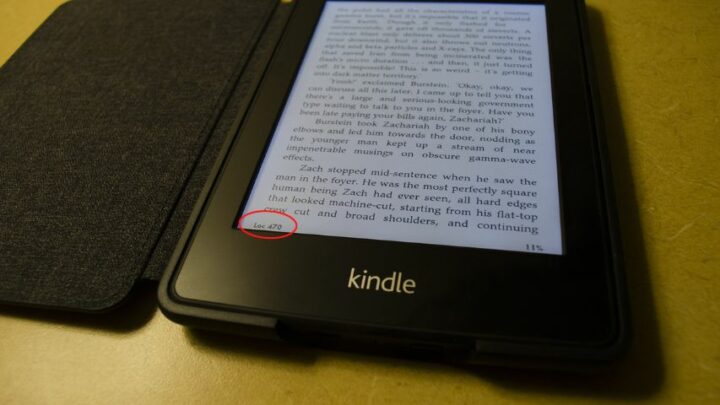Most individuals who own a Kindle® know they enjoy the freedom to read books or articles immediately. However, what is most noticeable (and sometimes frustrating to first-time users) is the ability to follow page numbers can be thrown off a bit.
Unlike a book, you cannot crimp the edges of a page or use a bookmark. Reading a bit at a time can become problematic due to the ability of the user to reformat the download.
Reformatting then either increases the pages or decreases them while “on screen.” This is where the LOC comes in.
But, what does “LOC” mean on a Kindle device?
Table of Contents
What Does LOC Mean on Kindle?
LOC on Kindle is a number that shows on each screen of the download and can be equated with a page number. It is an identifying number. Since users can adjust the font size, and other features, the screens might have a different number of words, and locating passages can be difficult.
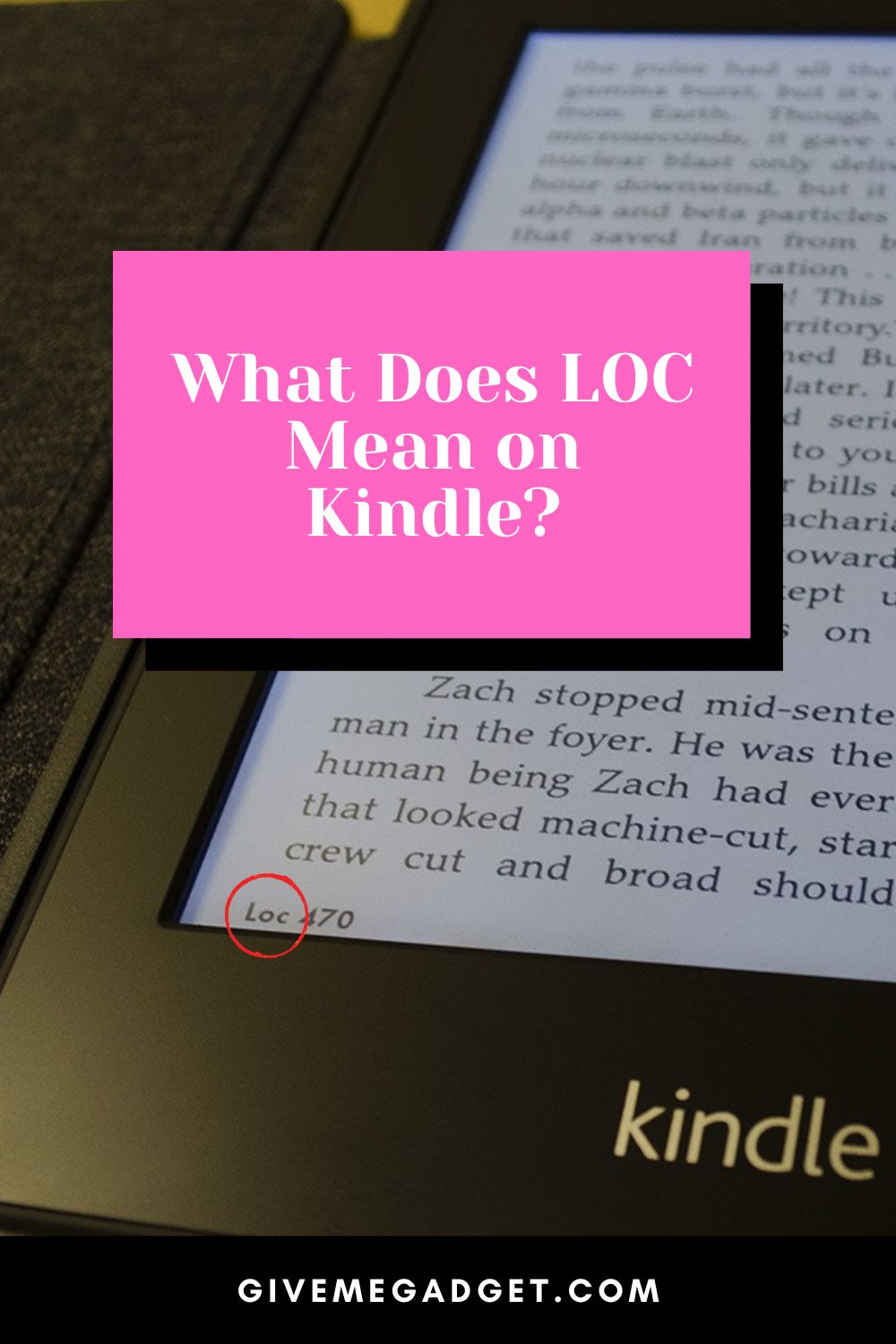
LOC is the shortened version or abbreviation for “Location.” However, it is a coding concept and can try the patience of the average user who simply wants to know where they left off while reading!
According to Praveen Annu, LOC was developed to overcome becoming lost in a download many years ago and is still in use as a location marker today.
The LOC on a Kindle® device screen can appear as either LoC, Loc #, or simply LOC. This signifies the byte count, rather than word count because of screen font, width, and even margins.
The bytes are measurements used in technology that share the same purpose as characters and spaces in word counts in paper documents.
Bytes are simply technological markings or terms used for counting or numbering.
Where to Locate LOC on Kindle
The LOC can appear in different places depending upon the font used in the e-reader, and the width and formatting used. Different versions of the Kindle® will also show the LOC in different places.
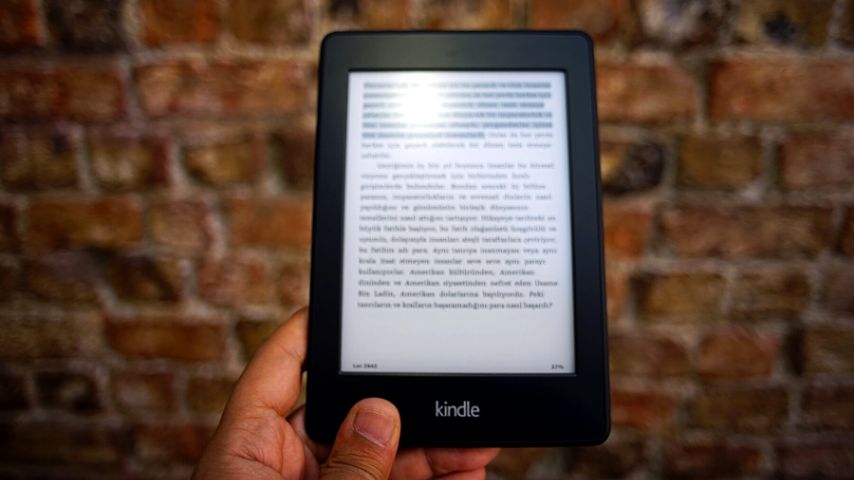
There are several devices and Amazon does provide support and an FAQ for users on the website. In addition, there is a live support page for any Kindle® questions, including how and where to find the LOC numbers.
Since the revenues come from downloading the materials, not the e-readers themselves, Amazon does want customers to keep using the devices so, therefore, does provide this support as a frustrated reader will stop downloading products!
Although the LOC is not all that difficult to understand many individuals just do not prefer the LOC and do not care to learn about it as there is some math involved, with a LOC number equaling possibly 16.69 bytes but that is only an average and depends on many factors. Phew!
The LOC was developed by coders many of whom disagree as to the number of bytes so this is not a very popular method obviously of determining where you are in a downloadable book.
It is a hotly debated topic amongst developers as many believe it adds nothing to reading value.
4 Ways To Avoid Having Trouble with LOC on Kindle®
1. Buy a downloadable book and do not change the fonts or margins
Each book, in the abstract and Table of Contents section, will generally have the number of pages listed, usually per chapter. Look this up and just read the materials as they are first downloaded.
No changes in font or display — no problems with the LOC!
2. Look at the Display Section of the Kindle®
There should be a bottom corner on most newer models and simply clicking on “Display” will reveal a dropdown that will query as to viewing mode, which will include page numbers.
This might also appear as three dots on some models under Display. Clicking Display will show the page numbers at the bottom of each page and this is the quickest method.
Some other models also show on the Display Section as LOC, and tapping this will reveal the page numbers also on the bottom.
3. Keep Track With your Mind
This can be challenging for some but a breeze for others. In other words, if a book has 3000 pages and you have read 1/3 of the way down, you will be on page 1000, no matter what the LOC states.
Some individuals never use bookmarks and know exactly where they left off so the LOC and its location or page numbers matter little to these types of readers.

4. Try a Kindle® Model that is Newer
The ability to change to page numbers seems a big concern and the newer models now are more accommodating, allowing users to switch to page numbers and avoid the LOC entirely.
The switch to page numbers in newer models has been ongoing since 2011 when readers first started expressing frustration.
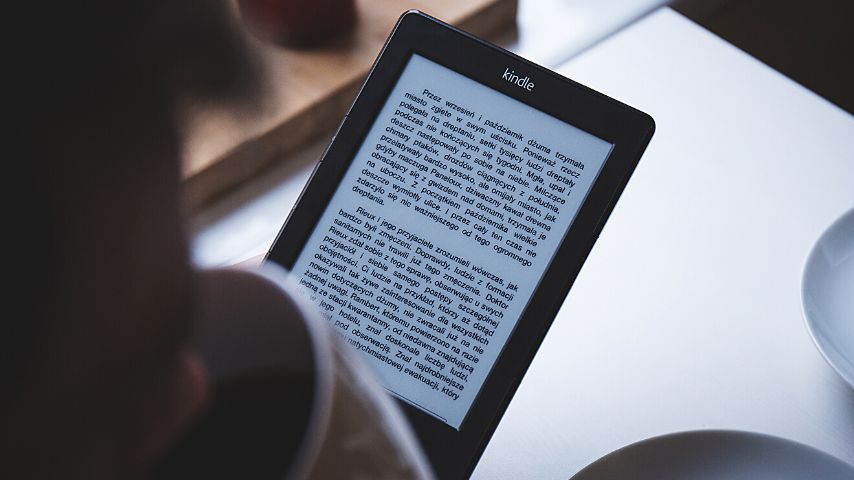
The reality is that if your Kindle® cannot convert to page numbers, it is a rather old version and probably time for a newer model anyway as the displays and graphics now are also enhanced.
Frequently Asked Questions about What LOC Means on Kindle
What’s the process of sharing a section of a Kindle book with my friend?
You can locate the LOC, which is the location number on older models, or switch to page numbers on newer models that support that feature. Honestly, though, screenshotting the page or paragraph is a really simple way if you are only sharing a small portion of the reading materials with someone else.
If I lose my place how do I find it using the LOC number?
Find the LOC at the screen’s bottom, and it’ll show you where you stopped. It’s tricky as it can depend on whether you remember the previous amount of text you were reading. If not, you’ll scroll back and forth. But, this won’t be a problem for avid readers as they can pinpoint the text visually.
Why was LOC used to being with since it is so complex?
The reality is that normal books cannot be reformatted for text size and margins. Kindle e-readers can be, so consumers were routinely throwing off the page numbers. While clumsy, it is a way for the e-reader to ensure that all text and pages are displayed in a way that suits different readers.
Conclusion — What Does LOC Mean On Kindle®?
LOC is simply an abbreviation for the word location. It was developed to ensure that readers could find the location of all text no matter how much reformatting they did on the text or screen.
It did turn out to be daunting and a bit difficult and newer versions now offer features that can turn the LOC into a page number with a simple click.
Older e-readers most times do not have the newer features so getting used to using the LOC on these can lead to happier reading times without confusion.