Sometimes, you get so excited about a new book that you pre-order it just to make sure you can sink your teeth into it as soon as possible.
Of course, there are also times when you may get overwhelmed by that excitement and lose track of what you’ve already ordered.
Take the time to check your pre-ordered books so you have a full accounting of your purchases. Doing that is possible even if you primarily use an Amazon Kindle for reading.
Table of Contents
How Do I Find My Pre-Ordered Kindle Books?
Open “Manage Your Content and Devices” first to search for your pre-ordered Kindle books. Then, tap “Pending Deliveries” from the drop-down menu originally labeled “Books.” Look for “Pre-Orders.” Switch the “Queued for Delivery” menu to “Pre-orders” to see your current pre-ordered books.
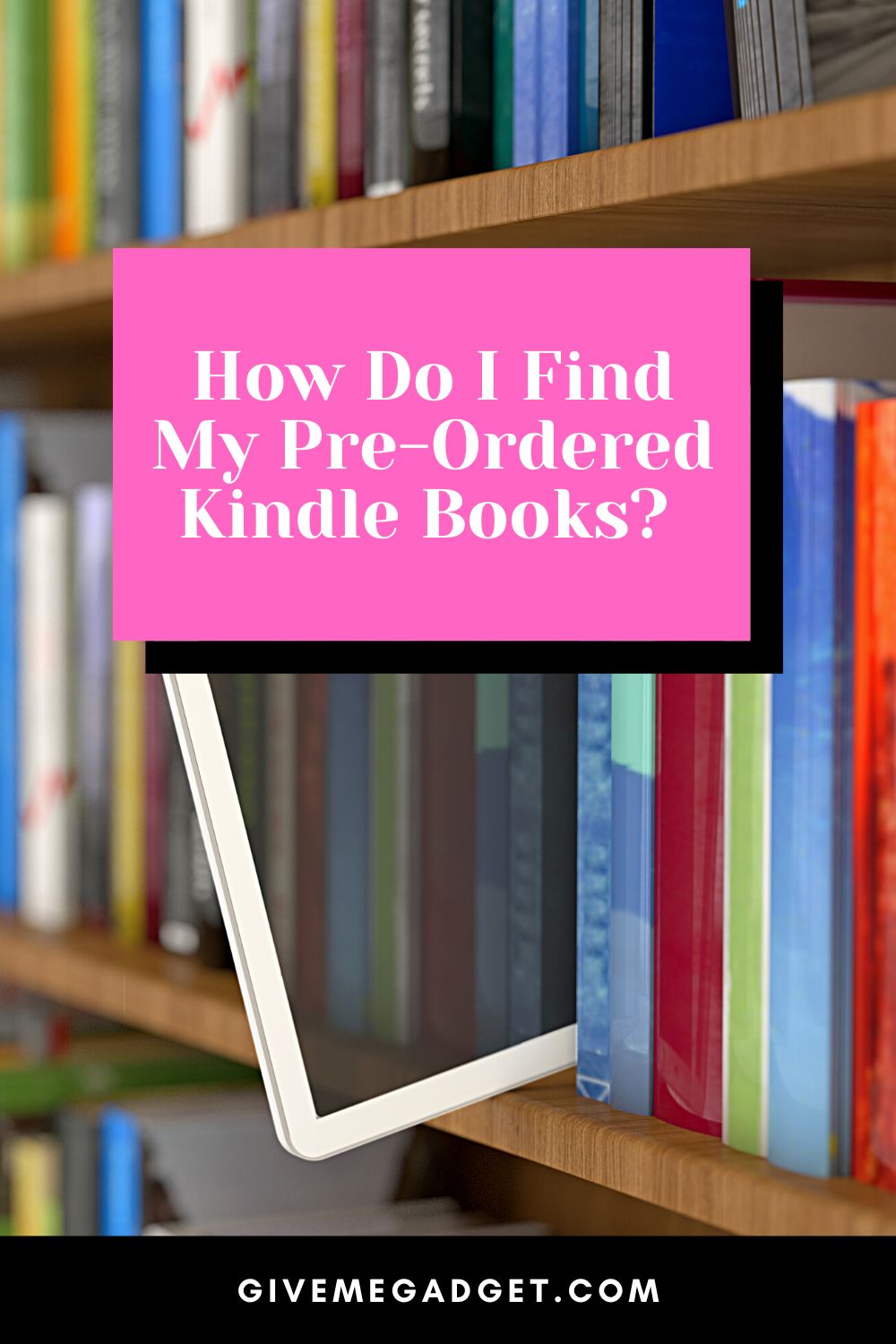
How to Check Your Pre-Ordered Kindle Books
The Kindle is a handy invention for all bookworms out there not just because it makes reading a more leisurely activity. It also makes purchasing your desired books an easier undertaking.

You can browse the Kindle store to purchase the books that catch your eye.
If you find something interesting that isn’t out just yet, you can pre-order it so you don’t have to worry about completing your purchase on day one.
Because of how easy it is to buy books through Amazon Kindle, you may quickly lose track of your current purchases. Stay on top of that by checking out your pre-ordered Kindled books regularly.
Checking your Amazon Kindle pre-orders is easy enough.
To check your pre-ordered books, you first need to open the “Manage Your Content and Devices” menu on your Kindle.
Once you’ve opened the menu, you will find a tab for “Books” that is a header for a drop-down menu.

You want to select the “Pending Deliveries” option from there.
Pressing “Pending Deliveries” should direct you to another drop-down menu. Originally, it may be labeled as “Queued for Delivery”.
The “Queued for Delivery” window does not display your pre-ordered books. You have to switch it to “Pre-Orders” to see the items you purchased in advance.
Examine your list of pre-ordered books to check if everything’s accounted for. If you think there is something missing, now would be a good time to mention that to customer support.
Can You Check Your Pre-Ordered Kindle Books Using Your Desktop Computer or Laptop?
Sometimes, checking your pre-orders using your Kindle isn’t feasible at the moment. Won’t you be able to check your pre-orders at all then?
Thankfully, you can still get the rundown of your advanced purchases by using your laptop or desktop browser.
Simply go to Amazon’s website using your preferred browser and sign in to your account. After logging in, open the “Account & Lists” menu.
From there, you want to go to “Content & Devices” and specifically choose “Content.” You should see “Books” listed there.
Follow that by changing “Books” to “Pending Deliveries.” Lastly, you want to switch over from “Pending Deliveries” to “Pre-Orders.”
All of your pre-ordered books should now be on your computer screen.
Some people prefer using their laptop or desktop to check their Kindle account because they find the navigation required to be simpler.
Try that out yourself if you’re already using a computer during your day job.
What to Expect if I Pre-Order a Kindle Book
If you’ve never pre-ordered anything before, you may be wondering why people bother with it.
Since an item will be made available eventually, wouldn’t it be better to wait until then before completing the purchase?
Some people are willing to pre-order books because they like the perks that come with doing so.
Arguably the best of these perks is the fact that you don’t have to contend for your desired item when it is finally released. Your order is already reserved and it is waiting for you instead
Granted, this is not as big of an issue with digital purchases. Still, if you want to be among the first to read a new Kindle release, pre-ordering is the way to go.
Pre-ordering a Kindle book could also put you in line to receive incentives. Certain authors and publishers may entice readers to pre-order by offering rewards.
Those rewards are often limited-edition items that fans covet. That may be a reason enough for them to confirm their pre-order.
One more reason why some folks pre-order books is because they want to support their favorite authors.
According to Kindle Direct Publishing, pre-order numbers also contribute to sales rank. That means you can help generate more buzz around your favorite author by helping increase their pre-order numbers.
When Will I Be Charged if I Pre-Order a Kindle Book?
Be careful before you place your pre-order. The moment you confirm your purchase, you will be charged for it immediately.

Amazon will not wait until the book is released to deduct money from your account.
An author can still change the price of a book after you pre-ordered it.
In that scenario, you will not be charged extra if they raise the price. If the new price is lower, then you will only have to pay for that number.
Frequently Asked Questions about How Do I Find My Pre-Ordered Kindle Books
Why Can’t I Find the Book I Bought on Kindle?
The book you pre-ordered may not be showing up on your Kindle because your internet connection has dropped. You may also have to update your Kindle to see your latest purchase.
Are My Kindle Books in the Cloud?
The Kindle books you purchased are stored in the cloud. Certain apps can also be used to retrieve the Kindle books that are stored there.
Conclusion About How Do I Find My Pre-Ordered Kindle Books
To find your pre-ordered Kindle books:
- Open “Manage Your Content and Devices”
- Tap “Pending Deliveries” from the drop-down menu originally labeled “Books”
- Look for “Pre-Orders”
- Switch the “Queued for Delivery” menu to see your “Pre-orders”

