Let’s dive right into this one by starting out with the definition of an AZW3 file. It is a format type that is used to create and/or read Kindle books.
The number 3 at the end, is just showing that it is the third version of the AZW file which is a product of Amazon ®.
AZW files are used to create Kindle downloading books and other materials and of course, read these on a Kindle.
AZW files are simply extensions to allow for downloading, and reading, and here is the best part —transferring! Using any USB port, you can download to a removable device and then transfer.
Many ebook creators will create an ebook on a desktop or laptop, as writing a book is done on a computer or laptop.
Kindle® is for reading, not developing manuscripts. The problem then is that to be read in the Kindle® format, one must see it online via a Kindle as this is what a reader/buyer will see.
Table of Contents
Is There Any Way to Send an AZW3 File to a Kindle®?
There are 3 ways to send an AZW3 file to a Kindle. One way is to transfer the said file via a USB cable and wi-fi transfer. The second way is to email the AZW3 file to the Kindle device. Lastly, you buy a new version of the Kindle device as it is now able to support AZW3 files.
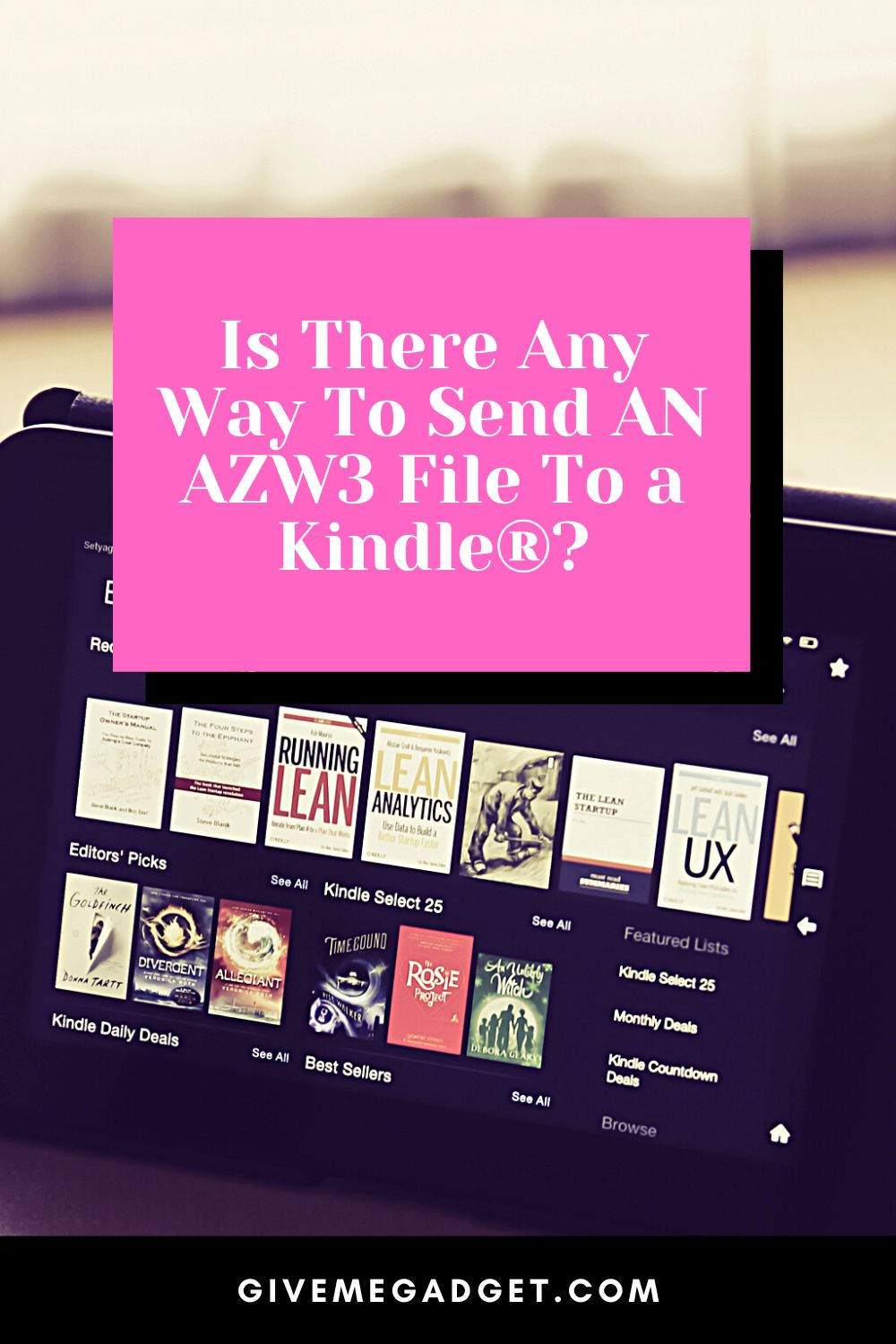
3 Ways to Send an AZW3 File to a Kindle®
1. USB Cable and Wi-Fi Transfer
An AZW file, whether an older AZW version of AZW3, many times contains graphs and charts that hold large amounts of data.

This does make them more problematic to transfer to a Kindle device even the newer ones. These can be e-books that were written or company reports for a business.
Even if not wanting to publish these reports, many businesses do like to read reports while traveling and a Kindle® device assists so the transfer of the AZW3 files becomes important.
2. Email Transfers
There is also a way to send large files via email to a Kindle® device. PDF files can be problematic with the usual transfer that Amazon offers, as can ePub files (another type of e-reader).

According to Victoria Gonda, an author on Medium.com, she ran into problems even with email transfer and converted books to a MOBI file.
MOBI is a lesser-known e-reader file type that can take downloading from Microsoft which provides it.
Kindle® did not support MOBI files at the time Ms. Gonda wrote on this as it was to protect the files from copyright invasion so the conversion through email or through the USB Cable or Wi-Fi needs to be examined if using an older Kindle for these types of files.
However, the Kindle Format 8 now, is based also on MOBI files and is well worth looking into rather than going through the hassle of trying to download MOBI through an older Kindle® version from a computer or laptop.
3. Upgrade to a New Kindle®
KindleGen® software has also been developed to assist authors in the transfer of large AZW, AZW3, and of course, the MOBI files once a book is completed to the Kindle® newer versions so that a true display of the book is apparent before it goes up for sale.
Nothing ruins an e-book author’s chances of success faster than a bad display on a Kindle® device which of course, is the most well-known and used e-reader available today.
At the same time, nothing ruins a reader’s pleasure than a bad display also.
Further Facts — Is There Any Way to Send an AZW3 File to a Kindle®?
Many would-be authors do hire others to do this type of work as nothing will sell if it looks terrible when displayed badly on a Kindle®.
Amazon also can reject the inclusion of any works that do not display properly on a Kindle®.
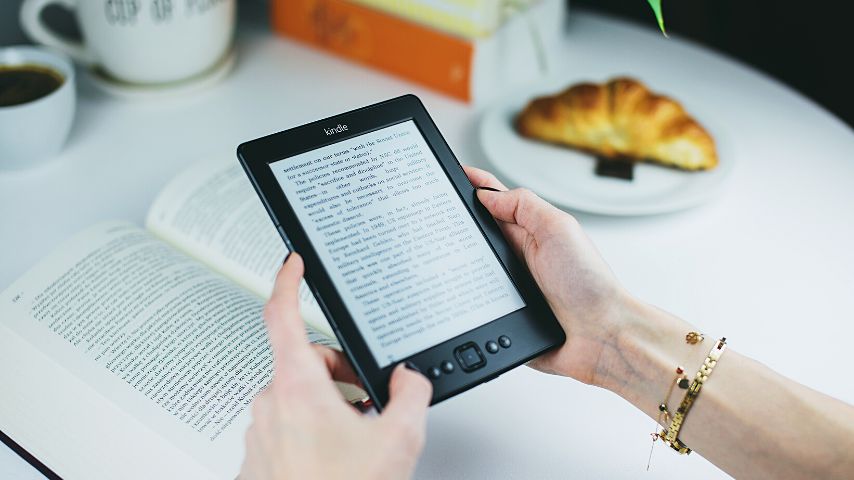
Although Kindle® file formatting is the most popular of all ebook readers other programs do exist out there that can be used.
Downloading via USB is oftentimes not necessary if an individual is only switching Kindle® devices as a reader of materials.
The newer Kindle® devices are set up to populate all books through a Kindle account onto a new Kindle® device.
Authors though cannot produce books via a Kindle and must use a desktop, laptop, or even a tablet. Books are written with hundreds or thousands of pages.
The “Manage My Kindle” section on a Kindle® device will lead to a list of all ebooks stored in the cloud and these can be simply transferred to a new device if you are only looking for a reading experience.
Although these files are AZW3 files, this is simply the name of the files, and transfer now is made quite easy.
Large files that are not in a Kindle Amazon account already can also be sent via the USB Cable or even Wi-Fi but this does take some knowledge and patience to do and it is an older method for a book which were written on a computer or laptop or even reports that were downloaded to a desktop, or laptop.
Frequently Asked Questions about Sending An AZW3 File To A Kindle®
I tried to send my AZW3 file but it keeps from being uploaded. What am I doing wrong?
You’re probably not doing anything wrong. Digital Rights Management coding may be in place. This is a variety of code that blocks access and uploading of copyrighted materials. This can be in place as protection or exists already on a device to protect books, movies, and music from being shared.
Did I lose my AZW3 files while sending them as I cannot see them now?
They just are not showing if you tried to upload them through Windows from a desktop or laptop initially. The DRM protection code is the culprit that’s preventing upload. A simple solution used by computer techs is simply to find the files, and on the bottom of the screen, click “unblock.”
Summary: Is There Any Way To Send An AZW3 File To A Kindle®?
It is done easily and often by authors and musicians and even by businesses to share reports.
It sounds like more work than it actually is and we have provided three ways to do this, as well as addressed some common problems.
It’s not scary, and some practice makes it easy eventually. Of course, there are a few roadblocks at times but we also addressed those, and searching online even more, or enlisting the assistance of someone good with technology can help if you find problems you cannot address yourself.
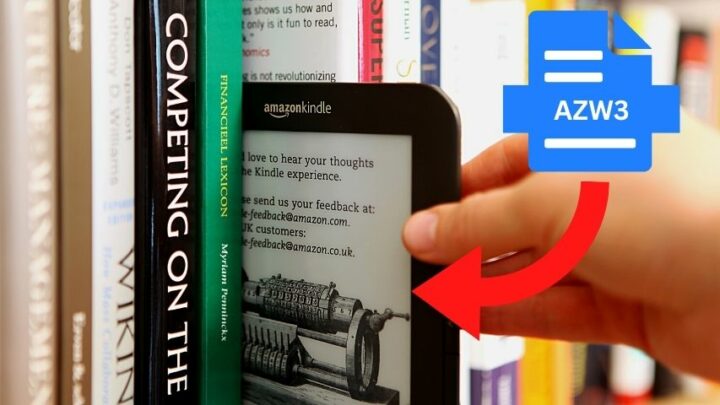

can i take elavil and neurontin together
Sunday 5th of January 2025
can i take elavil and neurontin together
can i take elavil and neurontin together
tadalafil pulmonary hypertension
Wednesday 3rd of January 2024
tadalafil pulmonary hypertension
tadalafil pulmonary hypertension