Oh! My PS4 won’t connect to the WIFI. What’s wrong?
If you’re worried, stop. Let’s learn the 4 possible reasons why this happens and some solutions you can do to fix it.
PS4 Won’t Connect to WIFI
The first reason why your PS4 won’t connect to the WIFI is an incorrect password. Second, it’s possible you haven’t configured your WIFI router correctly. Third, other devices aside from your PS4 are connected to the same WIFI. Lastly, your PS4’s console is too far from the WIFI router.

4 Potential Reasons Why PS4 Won’t Connect to WIFI
1) Incorrect WIFI Password
The first reason could be that your wifi password is incorrect. Ensure you’ve entered the correct password for your network and try again.

2) Incorrect WIFI Router Configuration
Another possibility is that your wifi router is not configured correctly.
Try resetting your router and entering the correct information again, then try connecting to your network once more.
3) Other Devices Are Connected With the WIFI
A third potential issue could be that there are other devices connected to the same wifi network as your PS4.

If this is the case, you may need to change the channel on your router in order to resolve the problem.
4) PS4 is Too Far Away from WIFI Router
Finally, your PS4 might be too far away from your router. In this case, you’ll need to move your PS4 closer to the router or get a stronger wifi signal by using a booster.
Regardless of the reason behind why your PS4 won’t connect to wifi, remember that various solutions are available to resolve the problem.
Try various methods until you find the one that works, and don’t be afraid to seek out additional support if needed.
What to Do if your PS4 Won’t Connect to WIFI
If your PlayStation 4 won’t connect to WIFI, check some solutions to fix the issue.
Here are four reasons why your PS4 might not be connecting to WIFI and how to fix them.
1. Check Your Router’s Settings
The first thing you should do if your PS4 won’t connect to WIFI is to check your router’s settings.
Make sure that your router is set up to work with a PlayStation 4 and that it is not blocking any ports that the PS4 needs to use.
2. Restart Your PS4
If your PS4 won’t connect to WIFI, try restarting your console. This can sometimes fix the issue.
3. Update Your PS4’s Firmware
If your PS4 is not connecting to WIFI, you might need to update its firmware.
To do this, head to the PlayStation website and download PS4’s latest firmware.
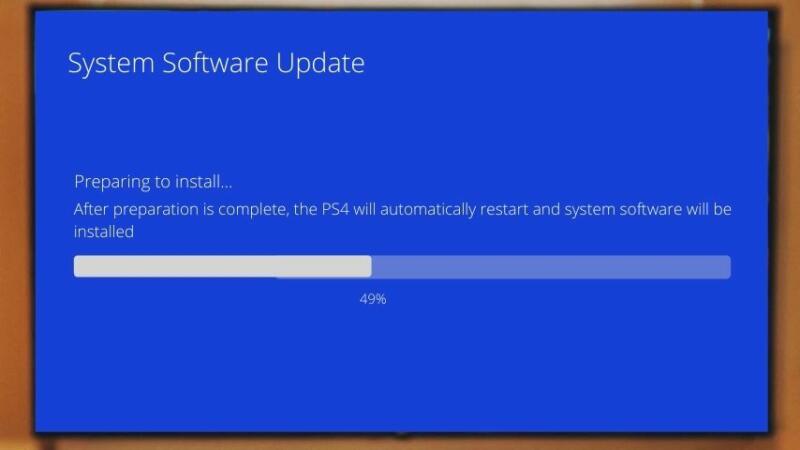
4. Check how many devices your network can support
If your router can’t connect more devices, then that’s why your PS4 won’t connect to WIFI.
To fix this, get a new router that can support more devices.
Troubleshooting a PS4 That Won’t Connect to WIFI
If you think your PS4 is the problem, there are a few troubleshooting techniques you can try.
1) The first step is to rule out interference coming from other devices.
If you have other devices that use the same frequency as your PS4 (such as Bluetooth devices), try turning them off and see if that fixes the problem.
2) Another troubleshooting technique is to reset your PS4’s network settings.
First, go to “Settings,” then “Network,” and finally “Reset.” This will reset your PS4’s network settings to their default values.
3) If the first 2 methods aren’t working, change your DNS server.
To do this, head to your PS4’s “Network” settings and select “Custom.” Then, enter the DNS server address that you want to use.
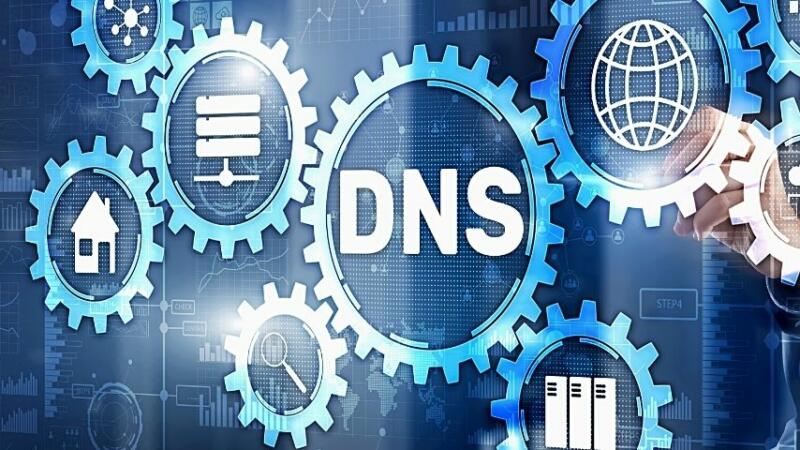
4) Finally, if none of these troubleshooting techniques work, you can try connecting your PS4 to your router with an Ethernet cable.
This bypasses potential issues with your WIFI connection.
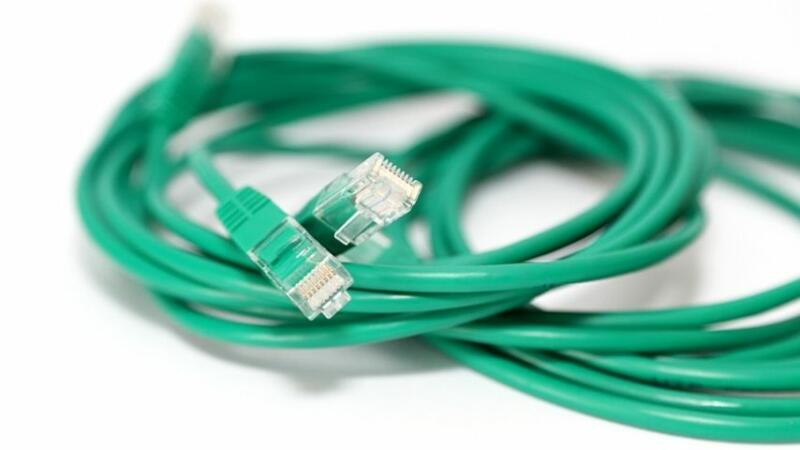
If you’re still having trouble connecting your PS4 to WIFI, try out other things.
One is to contact Sony’s customer support, or you can try connecting your PS4 to a different WIFI network.
How to Connect your PS4 to a Different WIFI Network
If your PS4 won’t connect to the WIFI network in your home, you can try connecting it to a different WIFI network.
This could be a WIFI network at a friend’s house or a public WIFI network.
To connect your PS4 to a different WIFI network, head to “Settings” on your console and choose “Network.”
Then, select “Set Up Internet Connection.” From here, choose the type of WIFI network you want to connect to, then follow the on-screen instructions.
If your PS4 still doesn’t connect to a different WIFI network, make sure that you have the correct credentials (such as a password).
You might also need to try resetting your WIFI router or modem.
How to Update Your PS4’s Firmware
If your PS4 isn’t connecting to WIFI, you might need to update its firmware.
To do this, head to the PlayStation website and download PS4’s latest firmware.
1. Head to “Settings” on your PS4
2. Select System Software Update
3. Choose Download and Install
4. Once the on-screen instructions appear, follow them to complete the installation
5. Once the firmware is installed, try connecting to WIFI again
If you’re still having trouble, try these additional solutions:
6. Ensure your WIFI router’s within range and has a strong signal
7. Ensure that all cables and connections are working properly, including your Ethernet cable or WIFI dongle
8. Try restarting your PS4 and/or your router, as sometimes this can help resolve connectivity issues
9. If possible, try connecting your PS4 to a different WIFI network or even directly to your modem/router via an Ethernet cable to see if the issue is with your particular setup
How to Factory Reset your PS4
If you can’t connect your PS4 to WIFI, you might need to factory reset your console.
A factory reset erases all PS4 data, so back up any vital files before doing this. To factory reset your PS4, go to the “Settings” menu and select “Initialization.”
1. Go to “Settings” on your PS4
2. Select Initialization
3. Choose Full
4. Follow the instructions on the screen for the factory reset process to be completed
5. Once your PS4 is reset, try connecting to WIFI again and see if the issue is resolved
Frequently Asked Questions about PS4 Not Connecting to WIFI
Why can’t I connect my PS4 to the WIFI network in my home?
There could be a few reasons. One is that your PS4 might need to be updated to the latest firmware. Also, there might be an issue with your WIFI modem or router. You can connect your PS4 to another WIFI network, or reset your router.
How do I update my PS4’s firmware?
To update the firmware on your PS4, you will need to visit the PlayStation website and download the latest version. Then, install it on the console by following the instructions. Ensure the PS4 is connected to a wired Ethernet connection or the WIFI during the installation process.
Conclusion
If your PS4 is having trouble connecting to WIFI, there are a few possible solutions. One is to try resetting your console’s network settings or updating its firmware.
You can also try connecting your PS4 to a different WIFI network or even directly to your modem/router via an Ethernet cable.
If none works, factory reset your PS4. However, back up vital data before doing this!
In this article, we have gone over some of the reasons why your PS4 might not be connecting to WIFI, as well as some potential solutions.
If the abovementioned tips don’t work, be sure to contact Sony’s customer support for more help.

