If your car breaks down or you use public transportation because you aren’t fortunate enough to own a vehicle, the Uber service may seem like a godsend.
Although rideshare services may get expensive if you use them regularly, they are usually much quicker and more dependable than taking a bus and more cost-efficient than a taxi cab — except for when you receive the message that there are no cars available.
This message occurs more frequently if you live in a rural area or order an Uber in the middle of the night, but it can potentially happen to anyone, anywhere, and at any time.
And it’s a major inconvenience, to say the least. If you are trying to get to work or catch a flight, you may not be able to wait for an Uber to be available.
So, how do you resolve this issue?
Table of Contents
Uber: No Cars Available? How to Solve the Error
The best workaround for this issue is to wait a few minutes and try again. You can also reset your pick-up point, request a different ride type, or order the Uber in advance. If you still can’t get an Uber, find an alternative form of transportation.
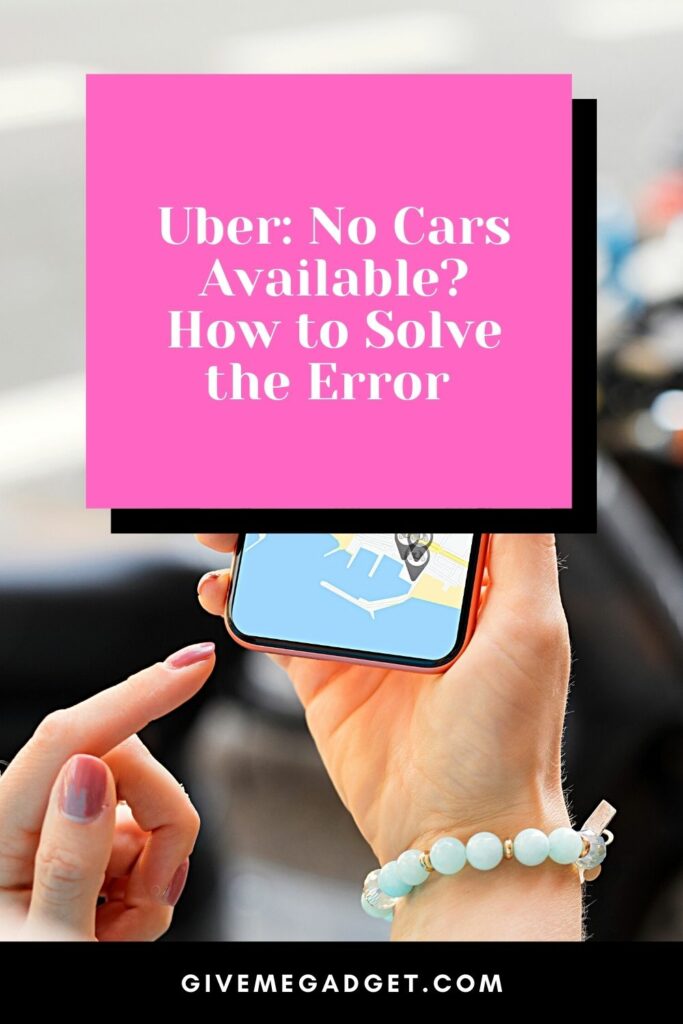
Uber Cars Are Possibly Not Available
When you receive a message on your Uber app that no cars are available, you may wonder how that is even possible — especially if you live in a big city or suburban community.
Since Uber has become a popular side hustle, you would think that there would be plenty of drivers available at all times of the day or night — and there usually is.
But like every business, Uber may occasionally be short-staffed or the drivers may be tied up or completing rides on the other side of town.
It can also be hard to get an Uber in small, rural towns.
If you live in a rural community, it’s best to order an Uber during the daytime, and you may need to wait for a driver that has a drop-off in your town — unless there’s an available driver in a neighboring town.
Keep Checking to See if a Car Becomes Available
If you receive the message that there are no cars available, you can usually just keep checking back. Depending on where you live, a driver will usually become available within a few minutes.

Just relax, order a cup of coffee, check your social media — and keep trying your Uber app until a driver is found. It usually won’t take long.
Reset your Pick-up Location
You can find locations where it’s easier to find an available Uber driver. You could try taking the city bus to another location and ordering an Uber from there – or even walk part of the way if the weather is nice.
But there’s a little hack you can use if you’re willing to pay more.
You can select a pick-up point at a location where it’s more likely to find available Uber drivers, use your actual location as the first stop, and your destination as the final stop.

Then, immediately contact your driver and explain the situation. They’ll still likely accept the ride for the extra pay, and it’s really no different than third-party pickups.
Order an Uber in Advance
If you need to be somewhere at a specific time, you can always place your Uber order in advance, so a driver will already be lined up and ready to pick you up at your designated time and location.
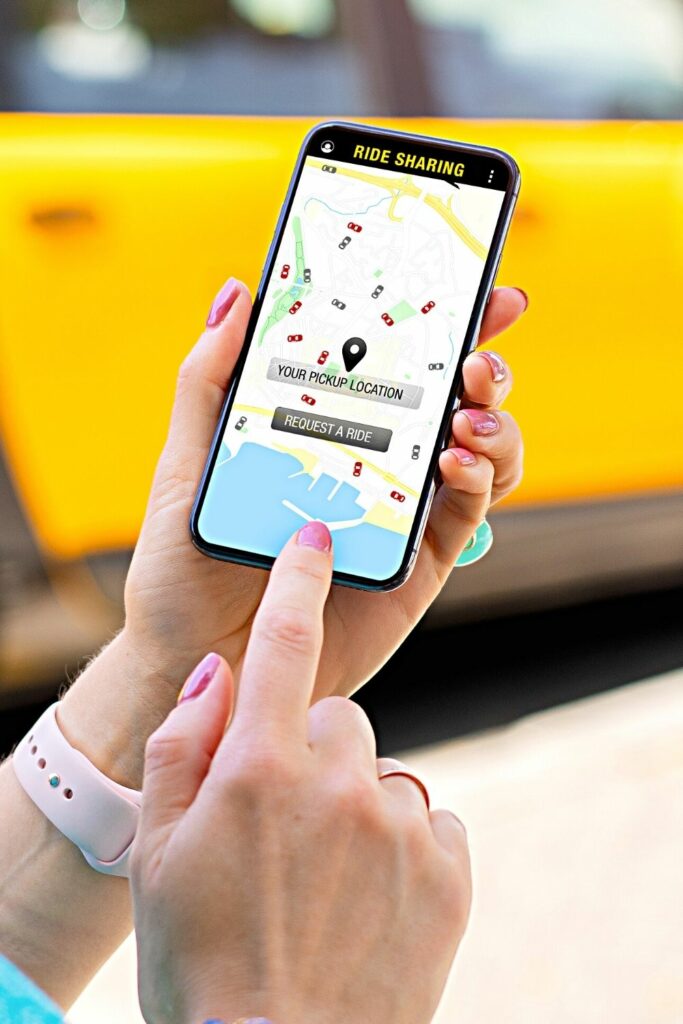
This will prevent you from being potentially tied up by a “no cars available” message.
Select a Different Type of Uber Ride
Just because there are no Uber Xs available, that doesn’t necessarily mean that no cars are available.
Try ordering a different type of ride if you can find your preferred ride. Sure, you may end up carpooling or paying more, but at least you’ll get to your destination.

Have a Backup Plan
Uber isn’t the only rideshare service out there. Even if you’re one of the many people who prefer Uber, you should download more than one rideshare app in the event of an emergency.

If Uber doesn’t have any cars, you can try Lyft and vice versa. You can also walk or ride your bike if you’re going a short distance or don’t mind the exercise.
If bus service is available in your area, you can save a few bucks by taking the bus.
You may still need to wait a while at the bus stop and may even need to transfer buses, but you’ll eventually get to your destination.

Major cities also may have train or subway services.
And you can still call a good Ole taxi cab, or ask a friend or family member to pick you up.
Frequently Asked Questions about How to Solve Uber: No Cars Available Error
How do I chat with Uber support?
If you have any concerns about your Uber service, tap your profile picture in the top right corner, then press the help icon. Choose the option that closely represents the issue you need info about. If you see a message option, select more, and specify that you can’t find the answer to your question.
Does Uber have a live chat?
While it may be difficult to contact Uber customer support, it’s easy to communicate with your driver if you have a ride on the way. Simply go into your Uber app and select contact followed by chat to talk to your driver while they’re on route.
How long do I have to wait for an Uber to arrive?
If you live in a major US city, you won’t need to wait for an Uber any longer than 2-3 minutes. Once a car becomes available, you’ll be on your way shortly. But, occasionally it may take longer for an Uber to arrive in suburban areas, waiting as long as 20-30 minutes if you live in a small town.
Conclusion About Uber: No Cars Available
Uber has almost replaced the standard taxi cab business with its lower rates, comfortable rides, and a multitude of contracted drivers. And unless you live in New York City, it’s quicker and easier to order an Uber than it is to drive a car.
It’s been used as an alternative means of transportation for people who are experiencing car troubles, leaving a bar intoxicated, or can’t drive due to disability or a suspended license.
But, sometimes a car isn’t available. Fortunately, this rarely happens in cities and suburbs — and if it does, it rarely takes long for a driver to enter your vicinity.
However, small-town residents may occasionally need to wait a while to get an Uber.
While you should always have a backup plan and take safety precautions when using rideshare, this innovative service definitely comes in handy!

