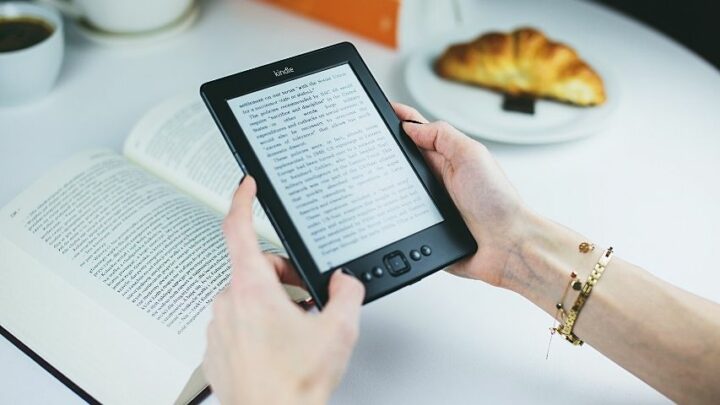Reading books on a Kindle Paper White can significantly enhance your overall experience, making reading enjoyable and easy.
However, if it seems as if you’re always charging your Kindle, it can seem annoying and reduce your enjoyment somewhat.
Just what is the Kindle Paper White battery life, anyway, and how can you extend it?
Table of Contents
What is the Kindle Paperwhite Battery Life?
The battery life of the Kindle Paperwhite is about 28 hours if it is fully charged and it is allowed to run completely out until it powers down. The battery could last for many days if you only read a bit here and there, or it could run out a lot quicker if you read on your Kindle frequently.
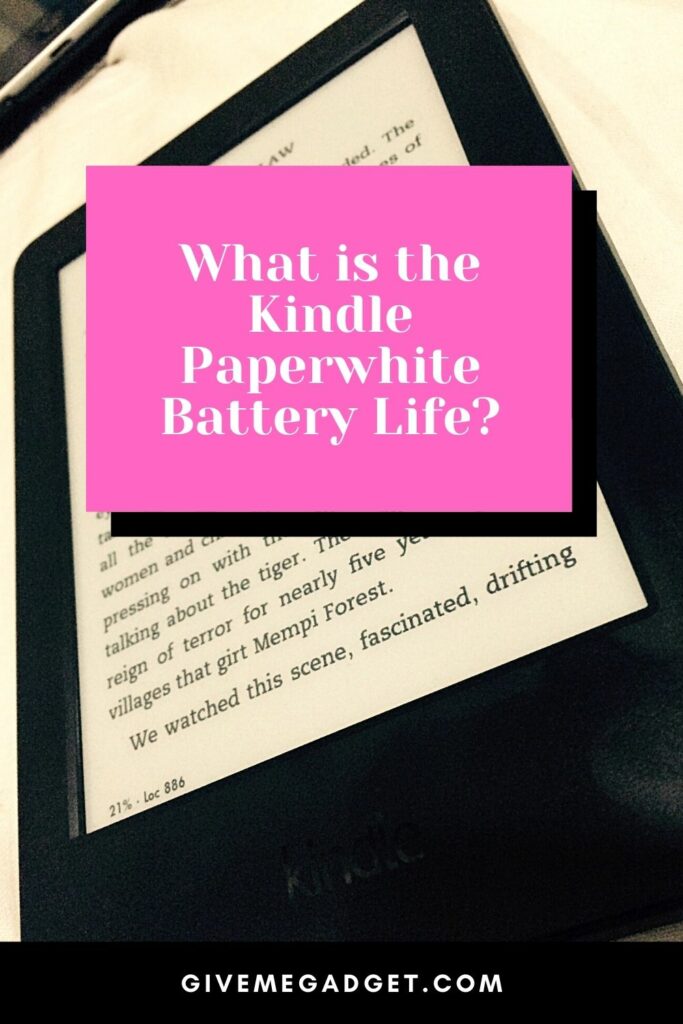
Kindle Paperwhite Battery Life – 7 Best Tips to Extend it
1. Charge your Paperwhite during and just after downloading
You might be very anxious to download new books you’ve purchased so you can start reading them as soon as possible, but as soon as you begin downloading a new book, make sure you charge your Kindle device during the download.
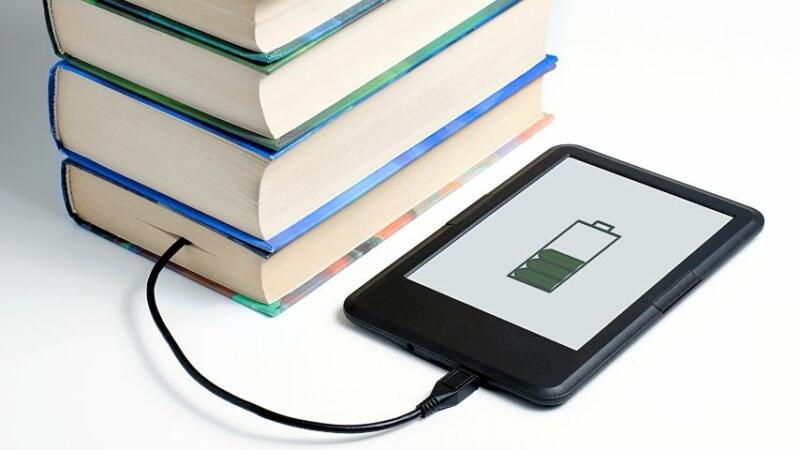
This will prevent your battery from draining during the download.
Be sure to keep it on the charger for another 10 or 15 minutes after the download has finished, as there are still some final touches that are being done after the download, and these can also drain your battery.
2. Restart your Kindle Paperwhite on a regular basis
Just like your computer or cell phone needs to be restarted from time to time in order to ensure that corrupted files don’t prevent these devices from functioning fully, your Kindle Paper White must be cared for in the same manner.

Your Paper White is essentially a small computer, so it must be powered off and back on on regularly so it won’t begin acting wonky.
If you use your device frequently, you should restart it several times a week, but if you only use it a few times a week or even less frequently, then you don’t have to restart it as often.
3. Disable Wi-Fi on your Paperwhite
Another way to preserve the battery life of your Kindle Paperwhite is to disable the Wi-fi or cellular data when you’re not downloading new material.
While you might not realize it, a Wi-Fi connection, as well as cellular data, will use your battery, even when you’re not accessing the internet.
You don’t need data or Wi-Fi access to read material that has already been downloaded, which is why it’s okay to keep data and Wi-Fi off when you don’t need it.
4. Utilize Sleep Mode on your Kindle Paperwhite
There are many activities going on with your Kindle Paperwhite, even when you’re not using it, especially things like LED lights, updates going on in the background, and much more.

To prevent these features from draining your battery, simply place your Paper White in sleep mode when you’re not using it and you’ll notice that the battery life will be extended.
5. Turn off your Kindle Paperwhite
While putting your Kindle Paper White into sleep mode reduces the drain on the battery, it doesn’t completely prevent battery use.
In order to ensure that your battery life is preserved even more, whenever you’re not using your Kindle for extended periods of time, it’s a good idea to just turn the device off.
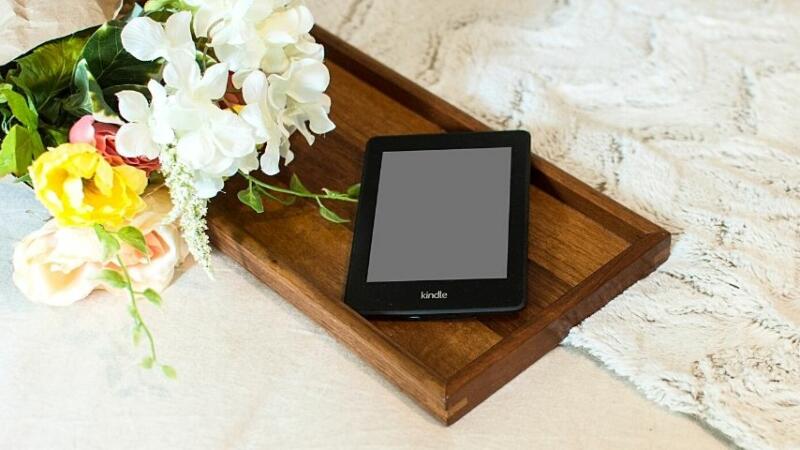
That way the battery won’t be drained at all, and it will last for as long as possible.
6. Disable auto-brightness on your Paperwhite
Despite being a very convenient feature, auto-brightness can drain your battery more than you realize, and you may not even need the extra brightness.
It’s easy to turn off the auto-brightness on your device, so you can help your battery to last as long as possible.
7. Update your Screen Refresh Settings
The Kindle Paperwhite has a really neat feature that enables the screen to automatically refresh at regular intervals.
Each time your page is refreshed, your entire screen turns black before the page refreshes, and this uses your battery.
By disabling the auto screen refresh, you can preserve your battery even longer.
Frequently Asked Questions About What the Kindle Paperwhite Battery Life Is
How does Kindle Paperwhite’s battery compare with the other Kindle devices?
Kindle Paperwhite’s battery does not last longer than Kindle devices. In fact, the Kindle Paper White lasts the least amount of time. Amazon Kindle’s battery lasts for about 36 hours, the Amazon Kindle Oasis lasts for about 35 hours, and the Amazon Kindle Kids Edition lasts about 30 hours.
How many different Kindle Paper White models are there?
There are two different versions of the Kindle Paper White, one of which is 8GB and the other 32 GB. These devices can be purchased on Amazon.com at $130 for the first one, and $160 for the 32 GB device.
Is the Kindle Paper White better than the original Amazon Kindle?
For Kindle users who prefer a device with ample storage for many books, the Paperwhite is the best choice, as the Amazon Kindle only has 4 GB of storage space. The Paperwhite also has a larger battery, a high-quality screen, and is waterproof.
Conclusion About Kindle Paperwhite Battery Life
The Kindle Paperwhite is a wonderful device that many avid readers use to enjoy books, magazines, and other reading material on a daily basis.
If you use your Paper White frequently, then hopefully this guide can help you to extend your battery life, so it doesn’t seem like you’re always charging it.
Once you’re able to extend your Kindle paperwhite battery life, you can focus more on the material that you enjoy reading and spend less time on ensuring that the battery is charged, especially when you’re someplace where charging is impossible.