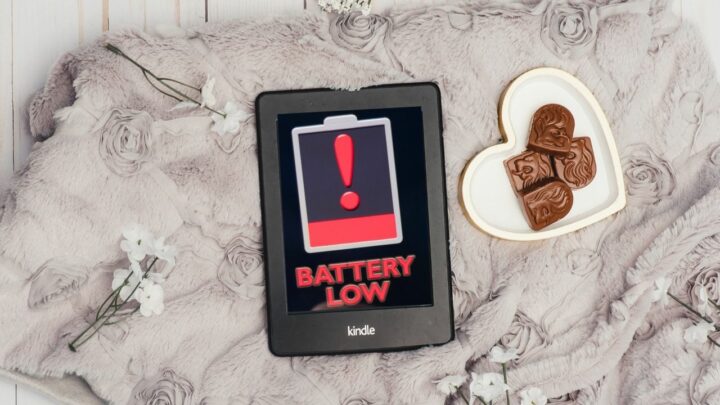Do you use a Kindle Paperwhite?
When it comes to troubleshooting problems, watch for symbols and icons that may indicate underlying issues that may affect performance.
A perfect example of this is issues related to your Kindle’s battery and battery life.
There are a few different icons used to point to issues related to charging and battery life- including some that you may not recognize.
Why is here an exclamation mark on an empty battery icon and my Kindle paperwhite won’t start?
An exclamation mark icon is common with Kindles — including Paperwhite and Fire — and is indicative of an issue with the device. This usually means that you could need to replace your Kindle’s battery, as the battery is not communicating properly with the device’s motherboard.
Kindle Paperwhite won’t start up? It could be the battery — keep reading to learn more!
Kindle Paperwhite
Do you have a Kindle? The Kindle Paperwhite is the most current e-reader produced by Amazon, offering 8 GB at a reasonable price, usually around $130 on the Amazon website.
The Paperwhite is similar to its sister products over at Amazon, including the Kindle Fire and the Amazon Oasis, but it is a 300-PPI e-reader that offers distinctive features and an affordable price point that make it an alluring option for prospective buyers.
One feature that makes Kindle Paperwhite different is that it’s waterproof! This makes it the perfect e-reader to take to the beach or the pool.

Amazon asserts that you can submerge the Kindle Paperwhite in water for an hour unscathed — perfect for your tropical cruise!
It still does not like to be left in the blazing sun or excessive heat, however, both of which can impact battery life and longevity over time.
Some other things to know about the kindle Paperwhite as an e-reader option is that it has a six-inch display screen, and five built-in LED lights that help to make an even and consistent glow on the screen.
This is in comparison to other e-reader models that may only have four LED lights. The Kindle Paperwhite is thin, light, and flat, so there is no groove along the perimeter of the screen where dust, dirt, or debris can hide.
The rubbery-coated finish is soft to the touch and provides a bit of grip when handling and using the e-reader.
Kindle Paperwhite Battery Life
So, what about battery life?
As usual, the Kindle doesn’t let buyers down. You can expect the Kindle to run for a very long time with normal use before it requires a charge.
In fact, estimates show that you can use your Paperwhite to read for up to six weeks before you run out of juice!
Amazon figures that the Paperwhite’s battery lasts around 28 hours before needing a charge — if you read for a half-hour each day, this means your Kindle should operate for six weeks before you will need to charge it.
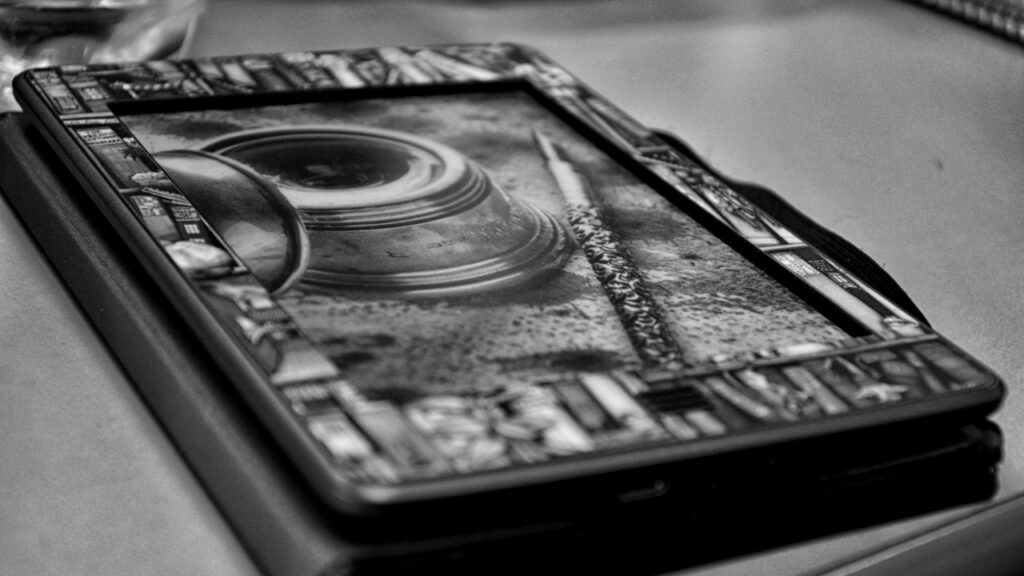
Naturally, this is impacted by many factors including usage and the environment, as the Kindle Paperwhite does not respond well to extreme temperatures.
When the battery needs charging, you will be able to tell by a battery icon on-screen that appears empty when the device requires a charge.
The exclamation point in the middle of an empty battery symbol points to an issue with the battery’s communication with the computer motherboard — and you may need a new battery for your Kindle.
Frequently Asked Questions about Why there is an Exclamation Point on an Empty Battery Icon and Kindle Won’t Start?
Why is a Kindle Paperwhite not charging?
If your Kindle’s battery is depleted, it may need to be connected for power for a while before it can effectively charge. Also, always check the power outlet and charging cable connectivity to determine is this is causing a disruption during charging.
When should you charge a Kindle?
Letting the Kindle battery repeatedly drain to 0% can affect the life of your device over time- try to keep it consistently charged for optimal performance and longevity.
How can you make the battery last on a Kindle Paperwhite?
Try to maintain a consistent battery charge of around 20% to 80%, and keep your Kindle out of extreme temperatures. Turn the power off when not in use and adjusting settings so they are using less battery power to operate are just some of the ways to prolong the battery life of your Kindle.
What sign would tell me that my Kindle is charging?
Your Kindle Paperwhite should power on after pressing for at least 5 seconds its power button. The device should power up normally, or you could have a charging issue. Make sure that you’re using a charger suited and compatible with your Kindle and update software to ensure it charges properly.
In Conclusion
If you have a Kindle Paperwhite, it is beneficial to know what the icons and symbols appearing on the screen mean in terms of using the device.
If you notice an exclamation mark inside an empty battery icon, you have a battery issue on your hands — it may be that the device’s battery is no longer effectively charging and is not communicating properly with the motherboard.
Your Kindle would most likely need a new battery.