How to Clean an N64 Cartridge?
Those of us who grew up with the old cartridge video game consoles understand the frustration of the console and game not connecting properly.
I remember pulling the cartridge out, blowing fiercely, and then retrying. Well, that is not the way to clean your game cartridge.
There is a safe and effective way to clean your old game console cartridges.
Table of Contents
How to Clean an N64 Cartridge
To clean your N64 video game cartridge, first, remove any dust by blowing compressed air into the cartridge. Next, lightly dip your cotton swab into isopropyl alcohol and gently wipe the cotton swab along the copper pins on the cartridge’s underside. Then, let the cartridge dry for 10 minutes.
Important Tips in Cleaning your N64 Cartridge
There are various methods of making your old video game cartridges work like brand new.
The easiest way is to remove and reinsert the cartridge into the console. This makes it so that the console and game have another chance to properly align the copper pins for connectivity.
Often, video game owners think that if they remove the game and blow into it, the game will work. However, there are several flaws in cleaning the game this way.

First, sometimes when N64 game owners remove the game and blow into it, blowing air into the game isn’t what successfully makes the game work.
It was pulling it and putting the game back in the console.
Second, there is a reason I suggested using compressed air rather than blowing air into the cartridge. Air from our mouths is very moist and has moisture particles in it.

When that moisture touches the copper pins, it could cause those pins to rust or become damaged. So blowing into the cartridge is never good for your games.
However, using compressed air that is not dripping with moisture is a great way to help improve performance.
Compressed air can help remove dust in the game cartridges and the console slot. Sometimes accumulated dust can inhibit the connection between the game and the console.
A More Intensive Method
If you notice that your N64 game cartridge has some buildup or shows signs of deterioration, a more intensive cleaning method may be necessary.
To clean the game as you should, remove the casing.
Once the back of the casing is removed, you will see the fully exposed connection pins on the back of the game. Caring for these metal pins will be key for proper performance with the system.
However, if there is buildup or deterioration, gently rubbing with a cotton swab will not be able to cut it.
So, you may want to splurge and use some metal polish contact cleaner designed for electronic connections. This stuff is designed to help remove buildup and polish up those pins for optimal performance.
If you are on a budget, you can instead use a common pencil eraser to rub off any buildup or deterioration gently.
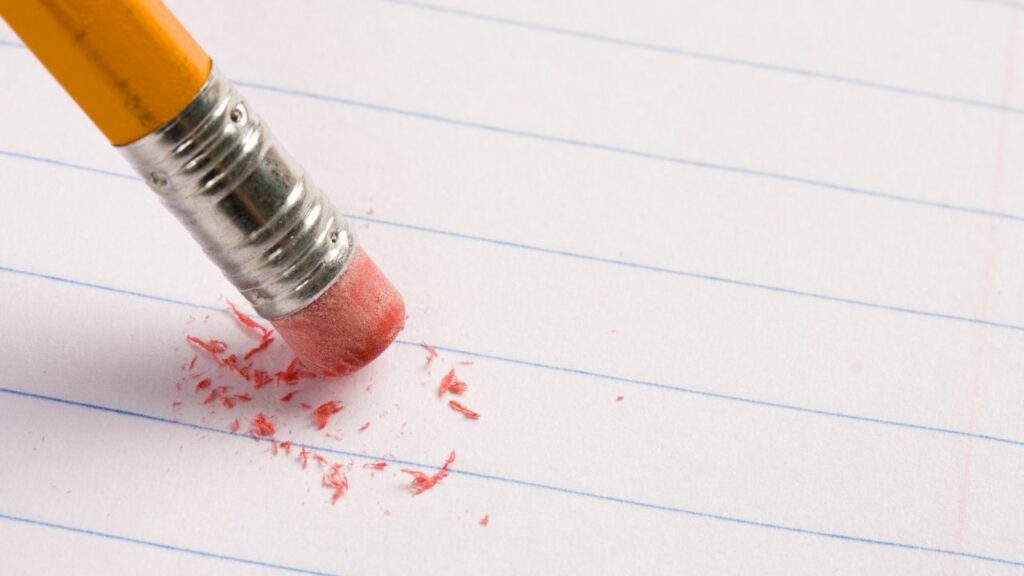
After removing the corrosion, you can polish the pins with an isopropyl alcohol-dipped cotton swab.
After cleaning and polishing the connection pins on the game, allow the game to air out and dry for at least 10 minutes.
You can then reassemble the cartridge and try the game out on the console.
Cleaning the Console
Sometimes it is not the game but the actual N64 console that may need to be cleaned. Luckily, a less intensive light cleaning often will get the job done.
You will need the same materials to clean the console for the cartridges.
Just as the game has the connection pins that might need cleaning to work correctly, the video game console also has similar pins that can get corroded or dirty.
These pins can be cleaned using the same techniques as the games.
The first option to use would be to dust out the interior of the game slot. Again, do not use your mouth to blow air into the space. Instead, dust off the connection pins with compressed air.
If that is unsuccessful, using your isopropyl alcohol and cotton ear swaps, gently polish the pin connectors in the slot to remove any dust or buildup.
Finally, if that doesn’t work for better performance, you can use an eraser or metal polish to deeply clean the connection pins inside the console.
However, be cautious with what materials and how much moisture you allow near the electronic components.
And, always remember to allow plenty of time for the alcohol to dry. You do not want to rush back and use it too quickly when moisture is still down near the electrical components.
Materials Not to Use
When cleaning electrical components, elbow grease is not always the best strategy. Electronics can be finicky, and it is important not to damage these fragile pieces.
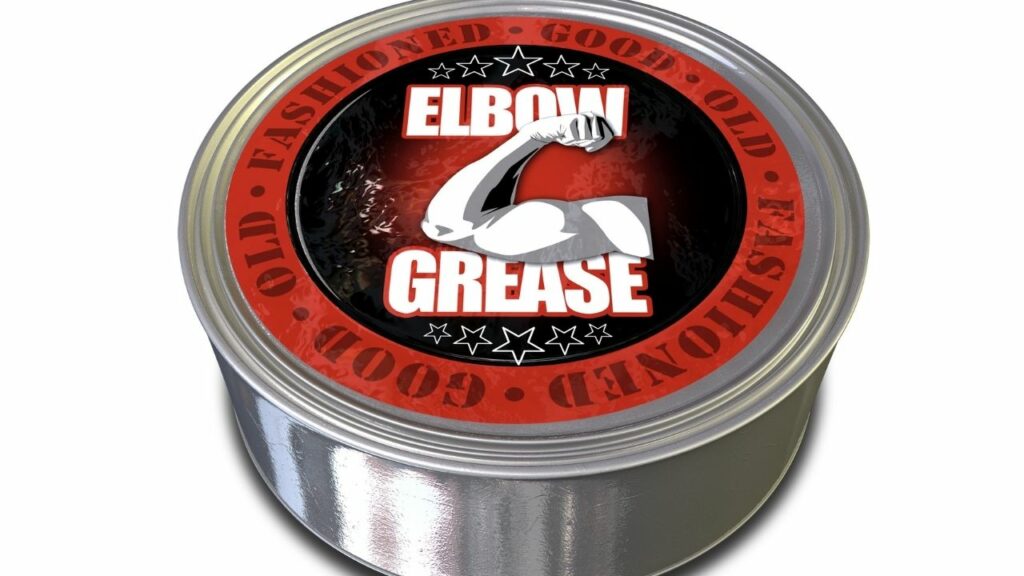
Never use water; it will wreak havoc on the cartridge and the console’s circuit boards and electrical components. Water should not be used as a cleaning material for your games or Nintendo64.
Also, do not use abrasive scrubbers like a wire brush, iron wool, or other scrubbing tools to clean the metal pins in the cartridges.
These heavy-duty scrubbers can create grooves in the pins that collect more dust and cause further damage down the road.
Rubbing alcohol is not the worst thing to use on your game consoles, but I would generally advise against it.
Rubbing alcohol has less alcohol concentration, meaning there’s more water in it. Isopropyl alcohol has a higher concentration of alcohol and is better for electronic use.
Frequently Asked Questions about How to Clean an N64 Cartridge
Will it damage my games or console if I don’t have anything but rubbing alcohol?
No, not as long as you are thorough and you allow plenty of time to dry it. Again, I would recommend using Isopropyl alcohol, but if rubbing alcohol is all you have, it can be used. Just be thorough with the drying process.
Conclusion About How to Clean an N64 Cartridge
Using these methods, you will be able to help your games last a lot longer and provide many more hours of fun.
Make sure you are able to go back to Mario Kart 64, GoldenEye, or many other N64 games that give you your nostalgia fix. It is worth it to clean your games and systems right.

