Sitting down to play or use your Xbox only to find that it won’t turn on is frustrating.
Several different reasons could be causing your problem.
The good news is that many of these issues you can troubleshoot and easily fix on your own.
Xbox Won’t Turn On? Five Reasons and Remedies
Power difficulties are one of the most prevalent causes of your Xbox not turning on. If your power source is not the cause, you may need to reset your Xbox. There can also be issues with your cables or ventilation system. However, if you go to turn on your Xbox and get a red ring, this is a hardware issue.
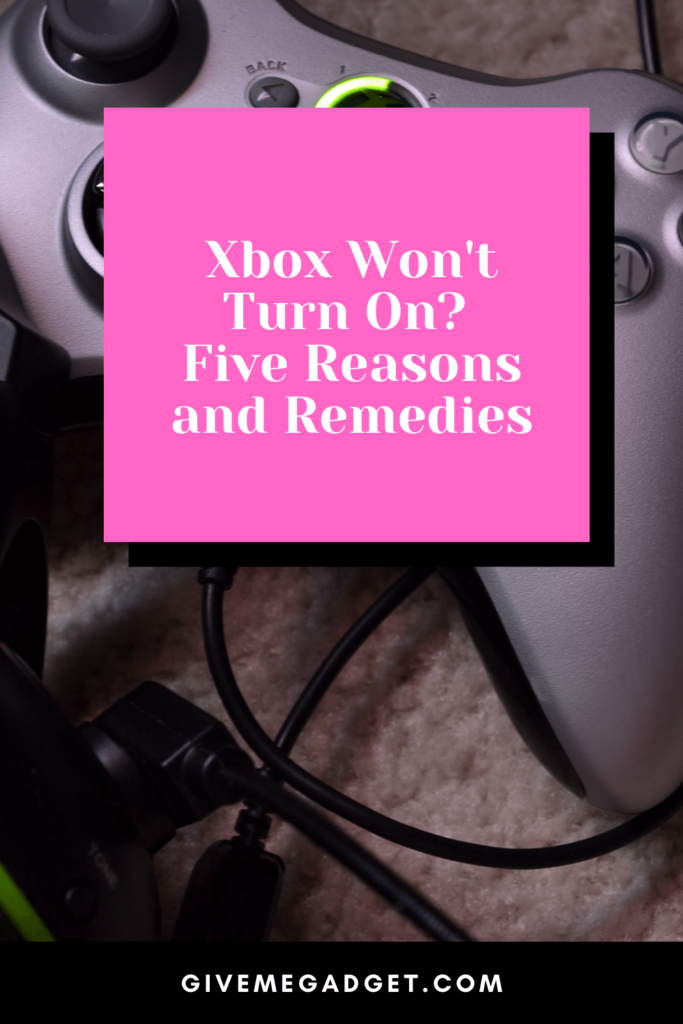
1. Check Your Power Source
If your Xbox is not turned on, the first troubleshooting area you should check is your power source.
Although it may appear straightforward, you never know what might have shifted your Xbox power cord.
Check to see that your Xbox power cable is properly plugged into both the wall outlet as well as your connector to your Xbox.
There is also a chance that the outlet that you have your Xbox plugged into has stopped working.
The easiest way to check this is to plug your Xbox into another outlet and attempt to turn it on.
Check your circuit breaker if your outlet is malfunctioning.
If your circuit breaker has a flipped switch, that means that there was a surge of energy from a particular outlet or area.
You can flip the switch on your circuit breaker and attempt to use the outlet again.

2. Restarting Your Power Supply
If your light is solid white or orange rather than green, the issue is related to your power supply.
This happens when your Xbox isn’t reviewing the correct amount of power.
Resetting your power supply unit is the simplest solution.
To reset your power supply, you need to first remove all your connection cables from your Xbox console as well as your power source and your TV.
Allow at least 10 seconds without electricity. After this, you want to plug the power supply unit back into your wall outlet, but not back into your Xbox console.
Take a look behind your power supply. A light that turns on should be present.
If the LED light in the back is on, you can reattach the cables firmly to your Xbox and try to power it up again.
If the power supply light doesn’t appear or is blinking, your power supply is faulty.
You can purchase an Xbox One Power Supply Brick/AC Adaptor if this method does not correct the issue.

3. Issues With Your Display
You may notice that your Xbox will power up, as you will be able to see the green light, but there is no display on your TV screen.
This indicates that your HDMI connection is malfunctioning.
Make sure your HDMI cable is properly attached. Even if they’re connected, remove the HDMI cord and re-attach it.
There also may be some dust or debris that has become stuck in the ports. Cleaning the ports may be done using compressed air.
Keep compressed air at least ten inches away from the ports if you’re using it.
Because of how strong the compressed air is when it comes out, if you hold compressed air too close to the ports you can damage them.
Once reattaching your HDMI cables filter through the HDMI channels on your TV.
You’ll be able to view your display once you’ve found the suitable HDMI channel.
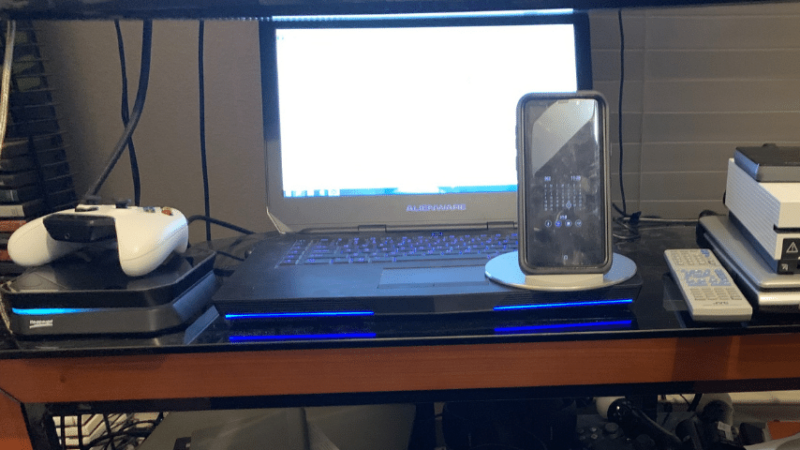
4. Ventilation Issues
Your Xbox has a ventilation system. If your ventilation system is blocked or does not have adequate ventilation, your system will overheat.
When the Xbox overheats due to improper ventilation, it will turn off to protect your Xbox.
Check the vents on your Xbox to make sure that your Xbox’s ventilation system isn’t obstructed.
Also, check to see if there is any dust or debris in the ventilation system, You can clean out your ventilation system by using compressed air.
As always, when using compressed air on electronics, hold it at least ten inches away. This will prevent you from causing damage from any of the pressure.

5. “The Red Ring Of Death”
The “Red Ring of Death” is a common way to refer to a deeper service issue that your Xbox is facing. When you go to turn on your Xbox, the light will be red.
This. It is an indication that either your console has an issue with the power adaptor of the hardware.
To determine whether the problem is addressed, replace your Xbox AC Power Adaptor first.
If this doesn’t work, your Xbox’s hardware is the problem.
When it comes to a hardware failure, you’ll need to take your Xbox in for service.

Frequently Asked Questions About If Your Xbox Won’t Turn On
Will my Xbox turn off when it gets too hot? How can I get it to start up again?
If your Xbox overheats, you will be able to tell that it has two telling signs. Firstly, your ventilation system will sound louder than normal.
This implies it’s working extra hard to keep your Xbox from overheating and causing harm. You can also tell if your Xbox is overheating by touching it.
If it’s hot, your Xbox will eventually turn off. To get your Xbox to turn back on after overheating, you need to wait until it cools down before it will allow you to turn it back on.
What are the indications of a faulty HDMI cable?
HDMI wires aren’t indestructible. If your Xbox powers up, but there is no display, check to see if there is any damage to the cable.
HDMI cables don’t last forever. If they are frayed you’ll face issues with your Xbox turning on. They’re easy to replace and can be purchased on Amazon.
Conclusion On Xbox Won’t Turn On
There are several reasons that your Xbox may not be turned on. The good news is that many of them are easy to fix. Most are related to power issues.
However, if your Xbox displays the dreaded ‘ red ring of death, you will likely need to take your Xbox in for service. This indicates that a hardware problem exists.

