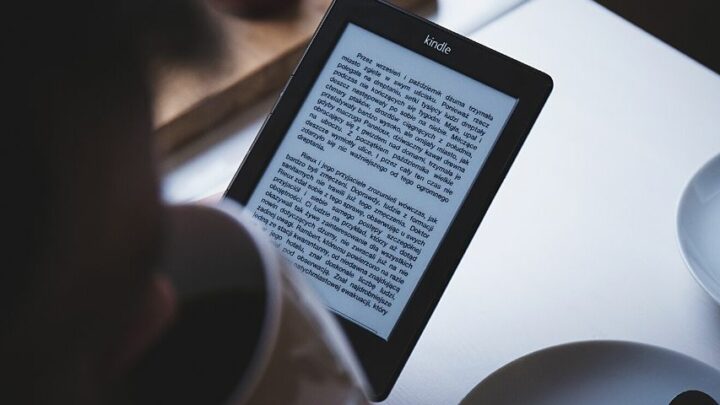Many avid readers who prefer reading books and other material in electronic form agree that the Amazon Kindle is an excellent way to access this material.
So, if you’re trying to decide whether you should buy a Kindle or you already own one, you might be curious to know how long a Kindle takes to charge.
Here is a complete overview that answers this question and more.
Table of Contents
How Long Does a Kindle Take to Charge?
It should take about 1 1/2 hours for your Kindle to charge completely, but if the battery has been completely depleted, it might take closer to two hours. This is considering that you’re using the proper 5W USB charger that the Kindle came with.
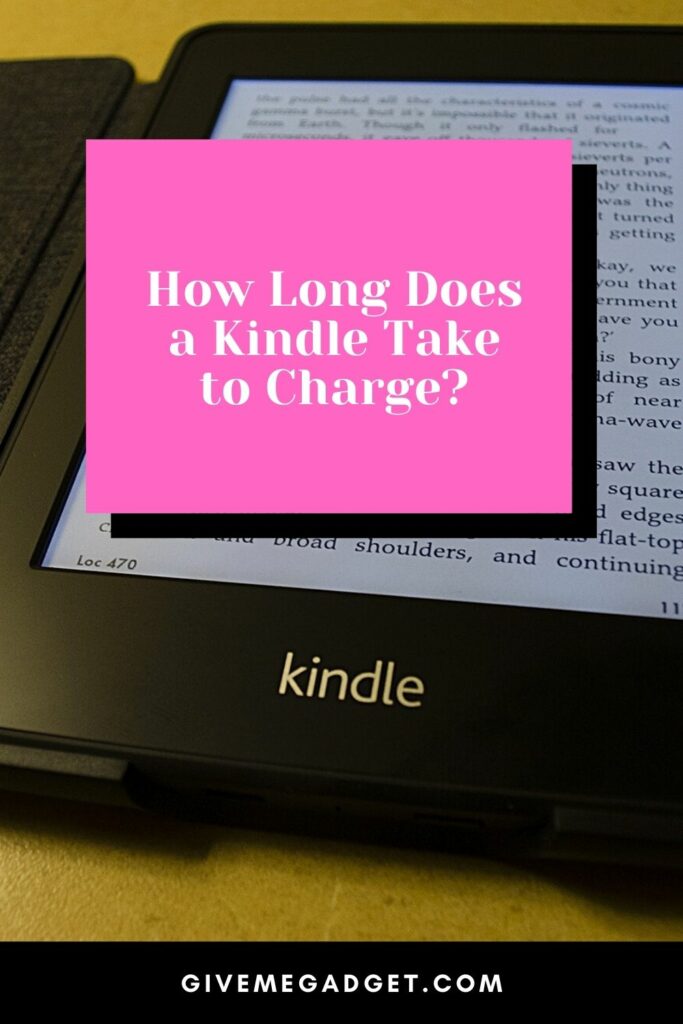
Using the Right Charger for your Kindle and Its Importance
When charging your Kindle, you need to ensure that you’re using the charger that it came with originally, because it’s going to charge your device the most efficiently.
Chargers from other devices can sometimes work, but other chargers may only have 2.5 W, which means that it will take an extremely long time to charge your Kindle, likely double the time it normally would.

How to Improve the Lifespan of your Kindle’s Battery
If you’ve been led to believe that it’s always necessary to charge your Kindle battery to 100%, then you’ve been taught wrong.
In fact, your battery will last longer and the chances of the battery itself needing to be replaced will be significantly reduced if you regularly charge your battery until it reaches 85% or even less.

Must a Kindle Battery be Fully Drained Before Charging It
It is recommended that you recharge your battery before it’s completely depleted because if you allow your battery to fully drain before you charge it, this could minimize its lifespan by up to 15%.
You should never allow your Kindle’s battery to get below 15% for the best results.
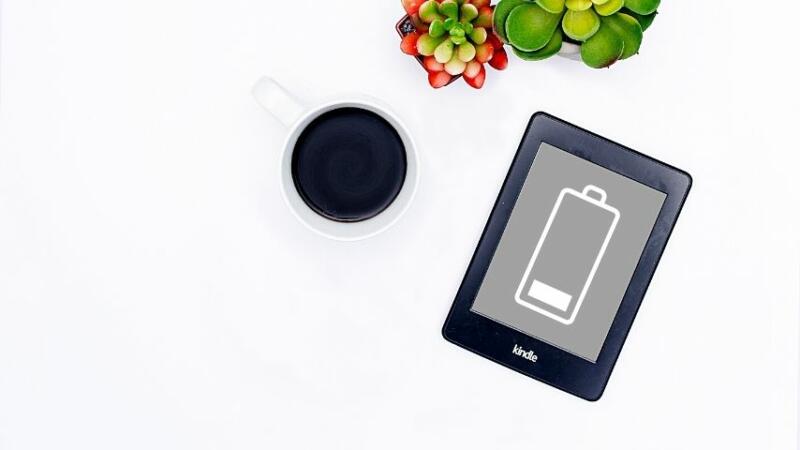
If you frequently allow your Kindle’s battery to fall below 15% or charge above 80%, then there is a huge chance that you will have to replace the battery within 3-4 years, if not sooner.
Overcharging your Kindle — Is There Such a Thing?
Overcharging is a legit issue with Kindle devices, and you shouldn’t do it.
Overcharging your Kindle negatively impacts the battery, and if you regularly leave it on the charger overnight, you will soon notice that the battery runs out faster and faster.
If you forget and leave it on the charger overnight occasionally, then it shouldn’t be a big deal, but if you do it every night, then there is a huge probability that you will have to replace your battery sooner than you may want to.
Using Kindle While Charging and Its Effects
Using your Kindle while it’s on the charger is acceptable, and there should be no negative impact on the battery.

Unlike using a cell phone while it’s charging, a Kindle will not overheat, since you’re using very little of the battery to read.
When to Replace Your Kindle Battery
It is necessary to replace your Kindle battery from time to time, despite the fact that most people believe that Kindle batteries should last for a lifetime.
The length of time that your Kindle lasts depends on how you use it.
If you frequently leave your Kindle in the charger for too long, or you have a habit of leaving the device in the sun, where it can sustain damage, then it will be necessary to buy a new battery much sooner.
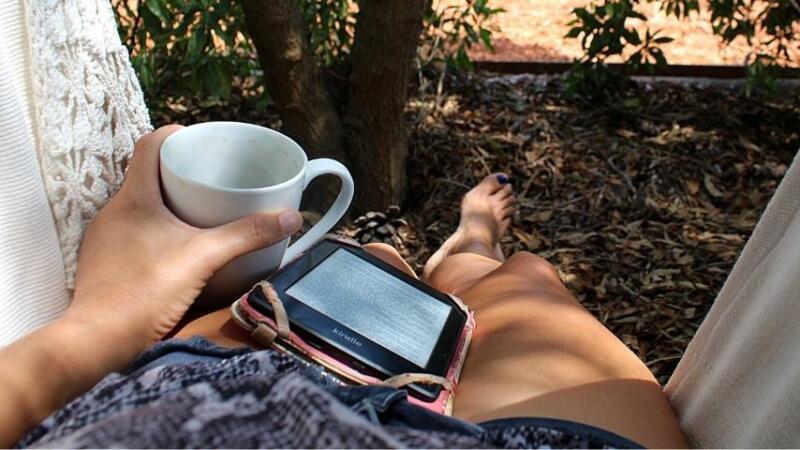
You will know it’s time to replace your Kindle battery if you notice that the battery requires extremely frequent charging, or it simply doesn’t hold a charge at all.
How to Tell that the Kindle is Actually Charging
You can easily check if your Kindle is properly charging.
When you plug it into the charger, you should notice an orange light near the USB plug on the device.
You will also notice a charging signal on your device, and both of these indicate that your Kindle is charging as it should be.
Frequently Asked Questions about How Long a Kindle Takes to Charge
Is there any way to help a Kindle’s battery last longer between chargings?
You can extend the life of your Kindle battery significantly by charging your device whenever it’s downloading material. Disable your Wi-fi and cellular data, as this can gobble up your battery’s life even when you’re not using the Kindle.
Will a Kindle charge faster if you use a USB cable to plug it into a computer?
Your Kindle will not charge faster if you plug it into your computer via a USB cable, and it will likely charge much slower. In fact, it could take several hours for your Kindle to charge in this manner, so it’s best to charge the device by plugging it directly into an outlet instead of a computer.
Is it normal for my Kindle to take four or more hours to charge?
It’s not normal for your Kindle to take four or more hours to charge. There is obviously a problem with your charger, and perhaps you aren’t using the original charger that came with the device. You could also be using a charger from an earlier Kindle, which took twice as long to charge.
Conclusion
For readers that use their Kindles on a frequent basis, keeping the device charged at all times can be a real pain.
However, as long as you do whatever you can to extend the battery life and you’re using the correct charger for it, your Kindle should charge in about 1 1/2 hours, which will enable you to maintain your current frequency of reading since your Kindle will always be charged.