Owning an Alexa-assisted speaker can be a really convenient tool, as you can easily have questions answered and even devices controlled in your home by simply speaking to this smart speaker.
Alexa owners have the ability to set up daily routines, which is a much-loved feature of these devices, so whenever you say “good morning” or something similar to Alexa, the system will respond accordingly.
However, what do you do if your Alexa routines don’t work?
Table of Contents
Alexa Routines Not Working
Your Alexa routines may fail to work because there is interference. It can also be because the power cord isn’t plugged into the outlet completely, or the device is turned off. Other reasons include not speaking clearly, app needs updating, app set up on multiple devices, and the need to reprogram it.
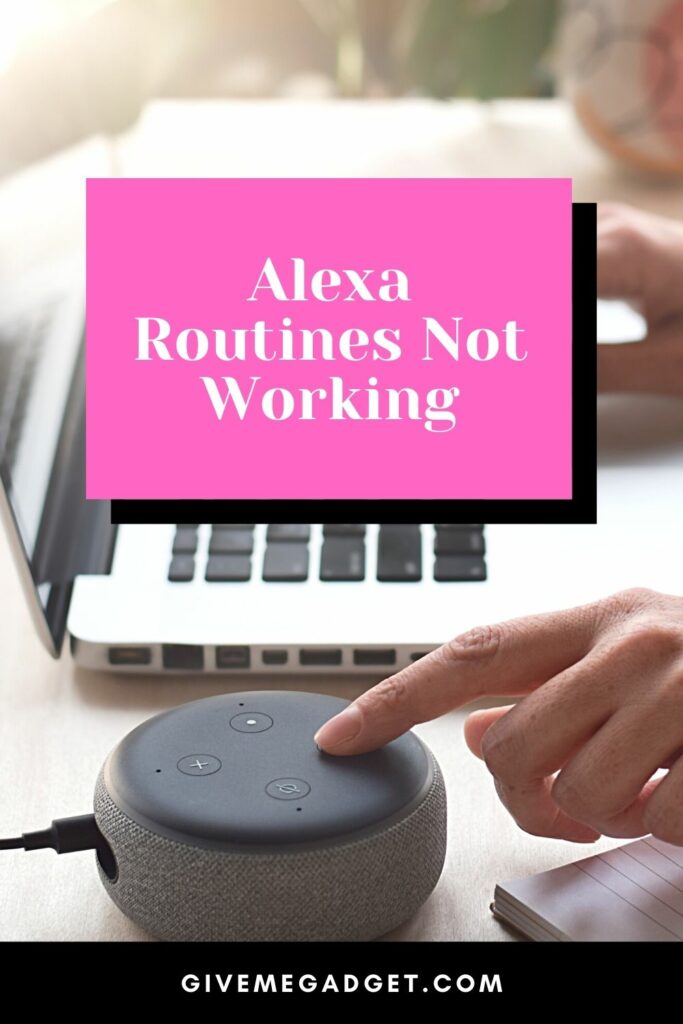
Alexa Routines Not Working – 7 Reasons & Remedies
1. Your Power Source May Not Be Properly Connected
While your Amazon-based speaker may appear to be working, if the power cord isn’t properly plugged in, then it could prevent your smart speaker from functioning fully.
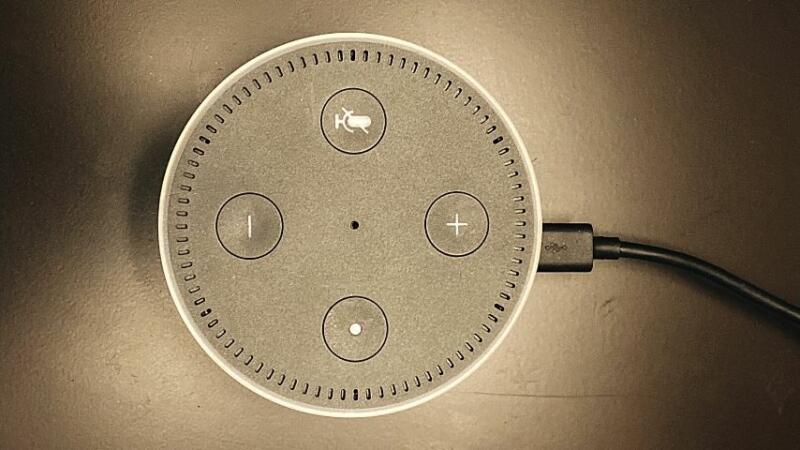
If an improper connection is the cause of your problem, then it’s an easy fix.
All you have to do is check the power cord to be sure it’s plugged all the way into the outlet. If it was only halfway in, then that was likely your problem.
2. Check to Ensure your Device is Powered On
If the power cord itself isn’t the problem with your smart speaker failing to respond to your commands regarding Alexa routines, then perhaps the device was accidentally powered off.

If it was, in fact, powered off, simply turn it back on and wait a few minutes to repeat your command for Alexa to begin your routines.
Your Alexa-powered device should then respond as expected.
3. You May Not Have Been Speaking to Your Amazon-based Speaker Clearly
Sometimes, if you aren’t close enough to your smart speaker, or you weren’t speaking clearly enough, your speaker may have failed to understand you.

So, if your speaker fails to start your daily routines in response to your command, don’t panic.
Simply repeat the command once you’ve moved closer to the device.
Make sure you’re enunciating properly, also, because sometimes, smart speakers can behave in a not-so-smart manner.
4. You may Need to Update your Alexa Software
One reason why your smart speaker may not be responding as you expect could be because your Alexa software could need to be updated.
You can easily check to see if you have the latest version by going to the Google Playstore if you have an Android device, or the Apple App store if you have an Apple device.
Navigate to the area where all your installed apps are and you can quickly determine if you have the latest version of the app.
If you don’t, then you can update it through the App or Play store.
5. Alexa Routines Set Up on Multiple Devices
If you have multiple Alexa-enabled devices in your home and you have the same routines set up on all of them, this could be the source of the problem.

It is recommended that you only set a single routine on each device so that there’s no confusion among the speakers.
And every single routine needs to be different on each individual device, which will also minimize the chances of running into any problems or confusion.
6. You may Need to Reprogram your Alexa Routines
It may be necessary to reprogram your Alexa routines because it was somehow deleted.
If so, here are the step-by-step instructions.
- Open the Alexa app on your mobile device
- Select the + icon that is located in the upper right corner.
- Next, select how the routine will be activated. Choose your installed touch or motion sensor for sensor routines.
- Select “Add Action” and then choose the action you want to perform. Select “Send Alert” to receive a push notification when either a contact or a motion sensor is triggered.
- Under “Off,” choose the device that controls the routine.
- Select “Create”
When to Contact Customer Service
If you have continued to be unsuccessful at getting your Alexa routines to work, you will need to contact customer service.
The representative can perform additional troubleshooting steps that you’re unable to perform, increasing the chances of quickly getting the issue resolved, so you can begin using your routines with Alexa again.
Frequently Asked Questions about Alexa Routines Not Working
Should I just stop using Alexa routines if it doesn’t work the first time?
Alexa routines is a wonderful and popular feature of Amazon-based speakers, so there is no need to refrain from using it. Simply perform the troubleshooting as suggested in this guide, and your routines should work fine again in no time.
If a person has five Alexa-based smart speakers, could this cause Alexa routines not to work?
This could certainly be a cause of your routines not working. It’s important that you specify which smart speaker is supposed to do what, or there could be problems and confusion when you request your Amazon Echo or other device to start “routines.”
Could my Samsung SmartThings be causing problems with Alexa routines?
Though Samsung SmartThings is a great app as it helps users control various things in their homes, it has been known to sometimes interfere with the functioning of your Alexa routines, so it might be necessary to disable Samsung SmartThings, which could fix your problem.
Conclusion
When your smart speaker isn’t responding properly and you’re trying to instruct Alexa to start your routines yet it doesn’t, it can be very frustrating.
Luckily, there are many possible fixes that can enable you to resume enjoying your Alexa routines.
However, there may come a time when you must contact customer service to help you get your device working properly so you can access your routines whenever you like.

