With so many mods available for computer and game accessories, it’s hard to decide what to do that will really stand out.
Well, we found it, you can light up your PS4 controller.
Table of Contents
Light Up PS4 Controller?
To light up your PS4 controller, you either need to buy a kit or use some clear plastic buttons and install the LEDs yourself. The best option is to purchase a light mod kit that comes with clear plastic buttons, LEDs, and a controller which fits neatly inside your controller.

To fit the LED lights and PC board, you need to dismantle the PS4 controller.
Unscrew the screws holding the controller together and then use a plastic lever or flathead screwdriver to pop the two halves of the controller apart.
Disconnect the battery’s cables from the circuit board and then unscrew the cover over the main PC board. Be careful that you do not break the clips holding the wires in place.
Remove the battery and the old buttons. Replace the old buttons with the new clear buttons and then glue the LED controller pads in place.
After clipping the connections to the battery and the PC board in place, you can close up the controller and your LEDs will change color when you use your new PS4 controller.
How to Dim the Light Bar in your PS4 Controller
Due to the PS4 controller’s virtual reality technology, there is no way to switch the controller light bar off.
If you are playing at night or in a dark room, it can be very annoying to have the bright light bar on.
Luckily, there is a way that you can dim the controller lightbar to make it easier on your eyes.
Go to the main interface or home screen on your PS4. Navigate to the Function area by scrolling up and selecting settings.
The DUALSHOCK 4 Light Bar’s choose Devices / Controllers / Brightness.
You then have a choice of light bar brightness settings from bright to medium to dim.
Make your choice and the light bar will dim accordingly. It’s not a perfect remedy, but it will reduce the amount of staining in your eyes.
An additional benefit of reducing the light bar brightness is that the battery will last longer on the lower setting.

How to Customize your Controller Light
If you’re not happy with the default color settings on your PS4 controller light bar, then you can change them to one of the seven color options that are available.
To make the changes to your light bar color, you first need to switch your controller off completely.
Once the lights are off and the controller is switched off, hold the PS button down for 5 seconds. It is then ready for you to select your color.
Press the triangle button to change from one color to the next until you reach the color that you want.
Then press the triangle button for 3 seconds and the color choice will be set.
Your controller light bar will then be in your preferred color when you switch it on.

Fix a PS4 Controller Light Bar That Is Flashing White
You may become annoyed with the white light on your light bar flashing when using your PS4 controller.
However, the flashing white light bar indicates that your controller is either dying or getting low on battery charge and needs a recharge.
It’s also possible that your controller isn’t linked to your Playstation.
To fix the flashing white light bar, plug in your PS4 charge cable. This should stop the flashing and you can continue your game.
Alternatively, you’ll have to get the controller to connect to your PlayStation if it is not connected.
If your PS4 controller continues to flash the white light despite the USB cable being plugged in, then the cable may have worn out.
You may quickly test this by plugging in a different cable and seeing if it works.
If your light now changes to blue or orange, then you know that the cable is the problem and you can purchase a replacement.
If the controller is not connected, then switch your console off and restart it.
Before unplugging the power cable, For 10 seconds, hold down the PS4 Controller`s power button.
Wait about 3 minutes before replacing the cable and pushing the power button to turn the console on. Then plug your USB cable into the console, followed by plugging it into the controller.
You can then press the PS button down to switch the controller on and wait for the controller to connect to the console.

Controller Software Corruption
The light may stay on or flash due to corrupted software. Luckily, you can fix this problem easily by resetting the controller.
To reset your controller back to its factory setting you need a paper clip. Locate the reset button which is found on the back of the controller next to a screw on the top left side.
Push the paper clip into the hole and hold it for 5 seconds. This will depress the button inside and reset your controller.
Once the controller is reset, connect it to your console and follow the procedure described above to sync the controller with your console.
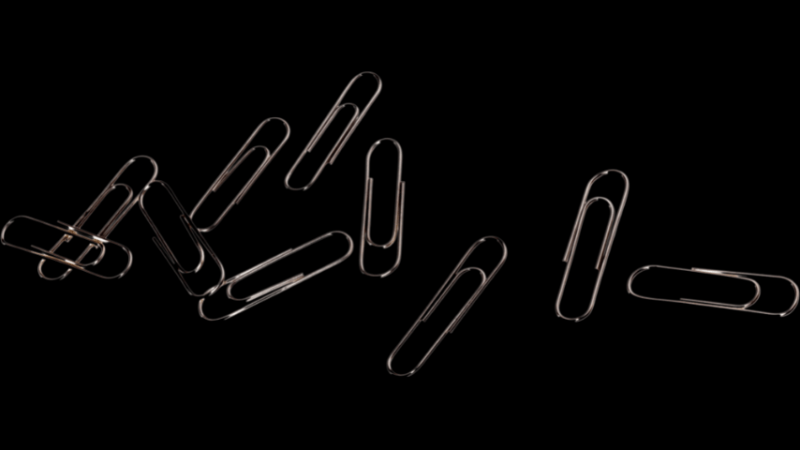
Frequently Asked Question About Lighting Up PS4 Controllers
Why is my controller light blue?
Your PS4 controller changes color to indicate what number you are when playing multiplayer games.
If your controller is blue, then you are player number 1.
What color should the PS4 light be?
When your console is switched on and working correctly, the light on the controller will be either yellow or amber.
If your controller battery is running low then the light will be white and flashing.
If your controller has failed to connect with the console, then the light will also be white.
Why is the PS4 controller light green?
If you are player number 3, then your controller light bar will be green.
The color green may also be an indication of your character’s health status in certain games.
If the controller light flashes green, then it is an indication that the controller has failed to dock properly on the charging station.
Conclusion
The PlayStation controllers are robust and withstand a lot of stress and strain while being used.
Problems with the light bar and understanding what the light colors mean don’t take long to master. Fixing problems with the lights is then usually quick and easy.

