Why Xbox One Won’t Turn on But Keeps Beeping? Are you having trouble turning your Xbox One on, and it just keeps beeping seemingly randomly?
Don’t worry, that’s a common issue.
Here we list 4 possible reasons and solutions for you to troubleshoot the Xbox One won’t power up issue.
Why Xbox One Won’t Turn on But Keeps Beeping
If your Xbox One won’t turn on but beeps persistently, it means there is a problem with the console. There could be a few reasons why this might be happening:
- The power cord may be damaged or not plugged incorrectly
- Faulty power supply
- The hard drive is damaged or not connected properly
- There is a software or hardware issue
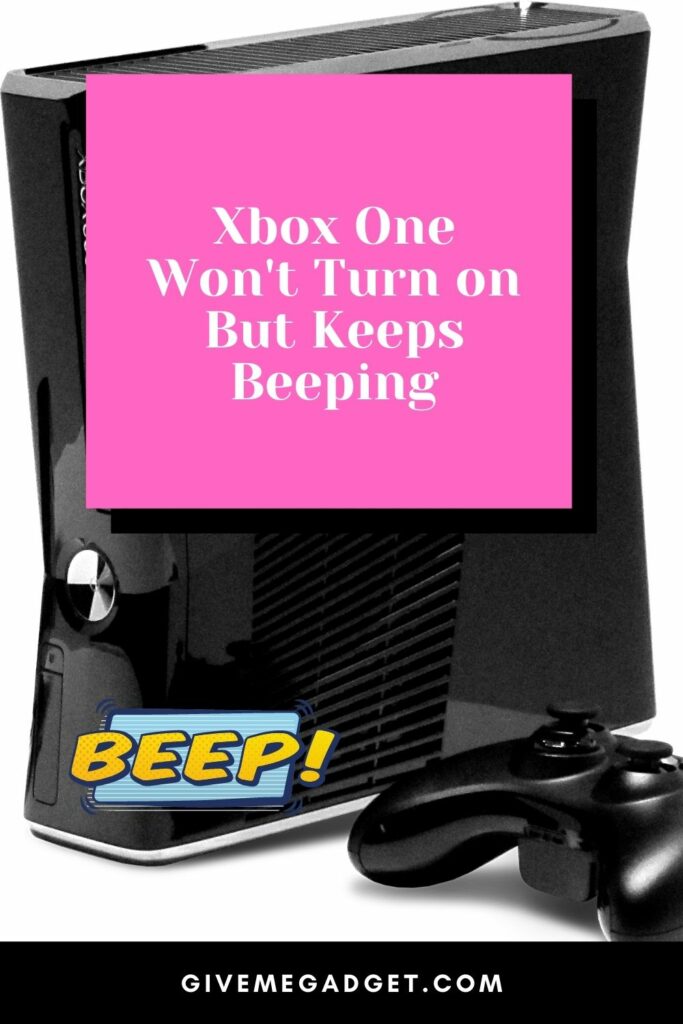
Possible Solutions To When your Why Xbox One Won’t Turn on But Keeps Beeping
Your Xbox One is showing signs of not turning on but keeps beeping persistently, here are some possible solutions to try.
Problem #1: The Power Cord is not Plugged Incorrectly, or there is a Loose Connection
Verify that the power cord is securely attached to the console and wall outlet and that there are no signs of damage or fraying on the cord.
If you suspect that there might be a loose connection, try gently wiggling the cord to see if it will fix the issue.

Problem #2: The Power Supply is Faulty
If you have recently replaced your power supply, it could be faulty and cause the beeping.
Try replacing it with a new one to check if it will fix the issue. You may also need to contact Xbox support if the issue persists.
Problem #3: The Hard Drive is Damaged or Not Properly Connected
If your console is beeping and won’t turn on, it could be a sign that the hard drive is damaged or not properly connected.

Try unplugging and re-plugging in the hard drive to see if this fixes the problem. If not, replace the hard drive altogether.
Problem #4: There is a Software or Hardware Issue causing the Console to Turn On but not Boot Up Correctly
If none of these troubleshooting steps have resolved your problem, it is likely that there is a software or hardware issue causing the console to beep and not fully startup.

At this point, you may need to seek professional help from an Xbox technician or take the console to a local gaming store for repairs.
How to Troubleshoot Software-related Xbox One Boot Up Problems
If you are a gamer who owns an Xbox One, chances are that you have had one problem or another with this console of yours.
This is because the current technology used in making it has some possible technical hitches.
Some of the reasons that may cause your Xbox One not to turn on include a faulty power supply, overheating issues, corrupted software or firmware, and gaming disc errors.
Fortunately, you can follow the simple steps below for you to troubleshoot most of these problems yourself.
The first thing to do is to make sure that the power cable is firmly plugged into both the Xbox One console and the power outlet.

If you have confirmed that the cable is properly plugged in and the problem persists, then try another power outlet. It could be that the current one is not providing enough power, or there is an issue with the wiring.
If you have ruled out a power issue, then it is time to look at the other possible causes.
Overheating is a common problem with this console, as it uses powerful internal components that generate a lot of heat when in use.
To prevent overheating, make sure that there is adequate ventilation around your Xbox One and avoid placing it near sources of heat, such as vents or radiators.

If you have confirmed that overheating is not the issue, then it is likely that the problem lies with the software or firmware.
One way to fix this is to fully reboot the system. To do this, hold for 10 seconds the console’s power button, which you can find in the front part of the console. This will force the Xbox One to shut down completely.
If the reboot does not resolve your issue, then you may need to try some other solutions.
For example, you can check for any corrupted files on the console and repair them using the “Repair my Xbox” option found in Settings.
You could also reinstall your system software, which will erase all data on your console.
What to Do if All Else Fails
If you have tried all of the above solutions and your console still won’t power on, it is likely that there is a more serious hardware issue causing the problem.
In this case, you will need to seek professional help from an Xbox technician or take the console to a local gaming store for repairs.
Frequently Asked Questions about Xbox Not Turning On But Keeps Beeping
Why isn’t my Xbox One turning on?
The 4 most common causes of Xbox One not turning on are damaged power cord or hard drive, faulty power supply, or software or hardware issues. Try unplugging and re-plugging the power cord or hard drive, or replacing the power supply. If all else fails, take the console to a local gaming store for repairs.
What’s the next step to do if the reboot doesn’t work?
If the reboot doesn’t resolve your issue, try some other solutions. For example, you can check for any corrupted files on the console and repair them using the “Repair my Xbox” option found in Settings. You could also reinstall your system software, which will erase all data on your console.
Who can I contact for professional repairs?
If you have tried all of the above solutions and your console still won’t power on, it is likely that there is a more serious hardware issue causing the problem. In this case, you will need to seek professional help from an Xbox technician or take the console to a local gaming store for repairs.
Conclusion About Why Xbox One Won’t Turn on But Keeps Beeping
If you’re having trouble turning on your Xbox One and it keeps beeping, don’t worry – there are several possible solutions to try.
This problem’s probably due to a damaged power cord, faulty power supply, damaged hard drive, or a software or hardware issue.
To troubleshoot the problem, try unplugging and re-plugging in the power cord, replacing the power supply, or unplugging and re-plugging in the hard drive.
If all else fails, you may need to take the console to a local gaming store for repairs.

