Most microwaves beep when food has finished heating, but these features can sometimes be an annoyance. If you have a baby in your household, or if you’re sensitive to sounds, you’ll want your microwave to be as quiet as possible. Thankfully, Samsung microwaves can easily be muted.
Table of Contents
How Do You Mute a Samsung Microwave?
You can mute your Samsung microwave by activating the Sound On/Off feature. This feature is usually found in the microwave’s Settings menu. Once you’ve successfully muted your microwave, make sure you press the Start button to confirm your choice.

In some cases, you may need to consult your microwave’s manual to see exactly which buttons to press. On some Samsung microwave models, there are specific buttons that correspond to certain choices.
As an example, you can access Sound Options for the Samsung ME18H704SFS microwave by pressing the Options button, followed by the number 3. From there, you can press the 2 button to mute your microwave and the 1 button to turn sound back on.
Some newer Samsung microwave models, like the Samsung MS14K6000AS, have a Sound button. If you have a Sound button on your microwave, you can simply press the button until “Off” appears on the display.
Remember, you always need to press the Start button at the end of the process to confirm your changes. If you’ve gone through these steps, and your microwave is still making noises, try repeating the process and pressing the Start button afterwards.

How Can You Keep the Buttons On a Samsung Microwave from Beeping?
Samsung microwaves don’t just make a beeping noise when timer hits zero. Buttons also make a beeping noise every time you press them.
If you’d prefer that your buttons don’t make any noise, try pressing the Stop/Cancel and Start buttons at the same time. This should turn off sound for microwave buttons.
You can turn sound back on at any time by holding down the Stop/Cancel and Start buttons down a second time. Since it’s easy to turn these sounds on and off, you can adjust the sound on your microwave at any time.
What Can I Do If My Microwave Isn’t Stop Beeping?
If your Samsung microwave is beeping when it’s not being used, or if the beeping noises don’t stop when you press the Stop/Clear button, there may be an issue with your microwave. These quick fixes should be able to get the beeping to stop.
Check to see whether the noise came from your Microwave
Sometimes, when a microwave appears to be beeping when it shouldn’t be, the noise isn’t actually coming from the microwave at all. It can be helpful to confirm your microwave is the source of the noises before moving onto other fixes.
Unplug your microwave to see if the sound continues when your unit doesn’t have power. If you still hear beeping, the sound is coming from somewhere else.

Mute Your Microwave
To mute your microwave, follow the preceding procedures. While this won’t resolve the problem that’s causing the beeping, it can give you some short-term relief.
Run a New Cycle on Your Microwave
In some cases, running a new cycle will reset your microwave and resolve the problem. Place a microwave-safe cup filled with water in your microwave and allow it to run for at least 10 seconds.
When the cycle completes, press the Stop/Clear button and remove the water from your microwave. The beeping shouldn’t continue once the cycle is finished.

Power Cycle the Microwave
If the beeping persists, you may need to reset your microwave to address any software errors. Unplug your microwave from its power source and wait at least one full minute before plugging it back in.
You can also try switching off the microwave’s circuit at your breaker box. Again, make sure you leave your microwave powered off for at least one full minute before turning it back on.
Contact Samsung Support
If the microwave continues to beep when it’s powered on after you’ve tried the solutions above, you should contact Samsung Support to see if your microwave needs to be services.
What Should I Do If My Control Panel On My Samsung Microwave Won’t Respond?
To mute your Samsung microwave, you need to be able to access its control panel.
If the buttons aren’t responding, try these fixes to get the buttons working again.
Make Sure Control Lock Is Disabled
Some Samsung microwave models have a Control Lock feature that can temporarily disable the buttons on your microwave.
Check your user manual to see if your microwave has this feature and to find out how to disable it.
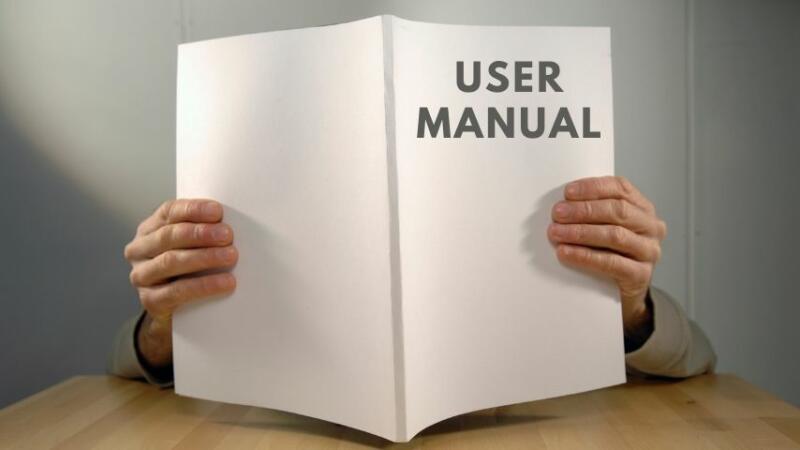
Clean Off Your Control Panel
Your microwave won’t respond to button presses unless it can detect your fingers.
It can be difficult for the panel to detect button presses when the panel is dirty.
Wipe down your control panel with a moist cloth to remove any debris.
Once you’ve finished cleaning the panel, dry it off with a paper towel or soft cloth before attempting to press the buttons again.

Power Cycle Your Microwave
If your buttons still won’t respond, try resetting your microwave by unplugging it for at least 60 seconds. Your buttons should work again after the microwave is plugged back in.
Contact Samsung Support if you continue to have issues with your microwave’s control panel after going through these steps.

Frequently Asked Questions About How To Mute Samsung Microwave
Why Do Microwaves Beep?
Microwaves beep to let you know that the food in the microwave has finished heating.
While these sound notifications can be helpful, you don’t have to keep them on if they’re not useful.
Do Samsung Microwaves Have a Reset Button?
Samsung microwaves don’t have a reset button, but you can still reset your microwave by disconnecting it from its power source and leaving it unplugged for at least 60 seconds.
How do I get my microwave’s sound to work again?
You can unmute your Samsung microwave at any time by following them same steps you used to turn off the sound on your microwave.
Press the Options or Settings button to access Sound Options, then press the correct button to turn sound back on.
Conclusion About How To Mute Samsung Microwave
A beeping microwave can definitely be a source of annoyance. Luckily, Samsung microwaves have a silent mode.
With the advice above, you can mute your microwave and turn the sound back on when you need it.

