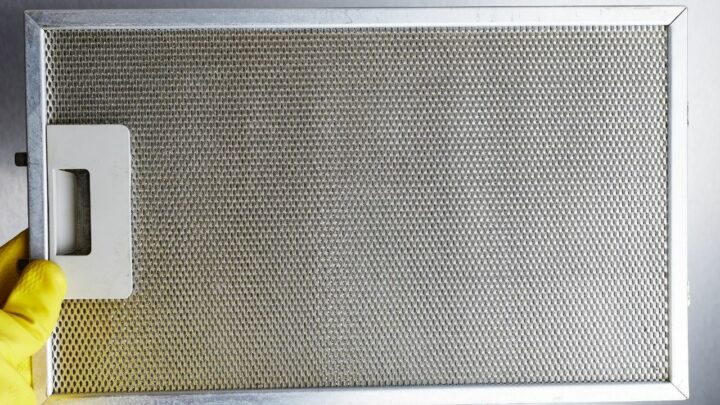If you have bought a Samsung microwave, you may be pleased with your purchase.
These microwaves utilize some of the latest technological advances, such as Power Convention and Smart Moisture sensors.
They can even be used as secondary ovens! But until you get used to the new technology, even heating up leftovers can be a complicated task.
In addition, you might ask yourself things such as “how to clean a Samsung microwave filter?” Fortunately, this is a relatively simple task that you can learn after reading this article.
Table of Contents
How to Clean a Samsung Microwave Filter
To clean a Samsung microwave filter, you will first need to remove the grease filter. You’ll see a tab on the bottom part of your microwave. You can remove the grease filter if you slide the grease filter tab upwards. Then, simply soak the filter in warm soapy water and dry it thoroughly.
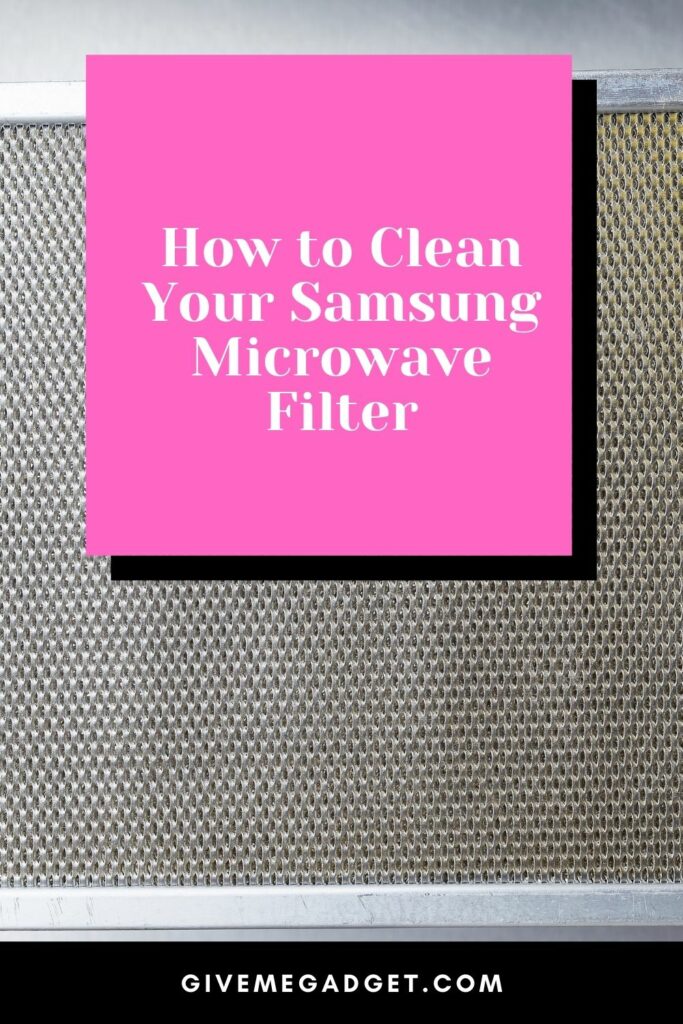
Why your Samsung Microwave has Grease and Charcoal Filters
First, it should be pointed out that grease filters are usually only found on microwaves that are placed above the range.
They aren’t necessary for countertop microwaves. Their purpose is to catch the grease that flies up from your stove and stop it from clogging the fans.
On the contrary, the charcoal filters are meant to absorb the odors of the food you are preparing.
These are only found on microwave models that have fans that circulate air throughout your kitchen. Most microwaves have both types of filters.
Removing and Cleaning the Grease Filter
If you rarely cook fried foods, you may not have to worry much about the grease filter becoming clogged, but it should still be periodically cleaned and replaced.
Once you find the location of the grease filter and figure out how to remove it, cleaning the filters on your Samsung microwave will become a simple household chore that comes as naturally as washing the dishes.

At the bottom of the Samsung microwave is where you can find its grease filter. Slide the tap upwards to remove it, and then pull out the grease filter.
Fortunately, you don’t need to scrub the grime off the filter. Simply soak it in warm soapy water, wipe and dry it as thoroughly as you can.
Grease Filters can be Cleaned with Mild Detergents
Anyone who has ever cleaned a stove or oven may easily assume that cleaning a grease filter could turn into an all-day affair.
They might even purchase pricey cleaning products or degreasers, and hold off on this chore for as long as they can.

But dish soap or mild detergents work well for cleaning Samsung microwave filters. After you’ve got this chore out of the way, you’ll realize how simple it really is.
When You Should Clean the Grease Filter
Samsung microwave grease filters should be cleaned monthly. If your grease filter has been lost or damaged, just buy a new one.

If you are struggling to find the grease filter tab, many Samsung microwaves have a button that says “push” on the front of the microwave where the grease filter is located.
On the other hand, you should replace your charcoal filters bi-annually or at least once a year.
Unfortunately, there’s no way that you can clean a charcoal filter and reuse it as you’re able to do with your grease filter.
You’ll need to unplug your microwave when changing the charcoal filter.
Not Cleaning the Grease Filter Can Lead to Various Problems
If you don’t clean the grease filter on your Samsung microwave, you could run into a lot of problems.
First, your exhaust fan may begin to malfunction, which could lead to costly repairs being needed aside from the cleaning you’ll have to do.
This includes grease splattering on the walls around your stove and a gooey buildup accumulating in your grease filter.
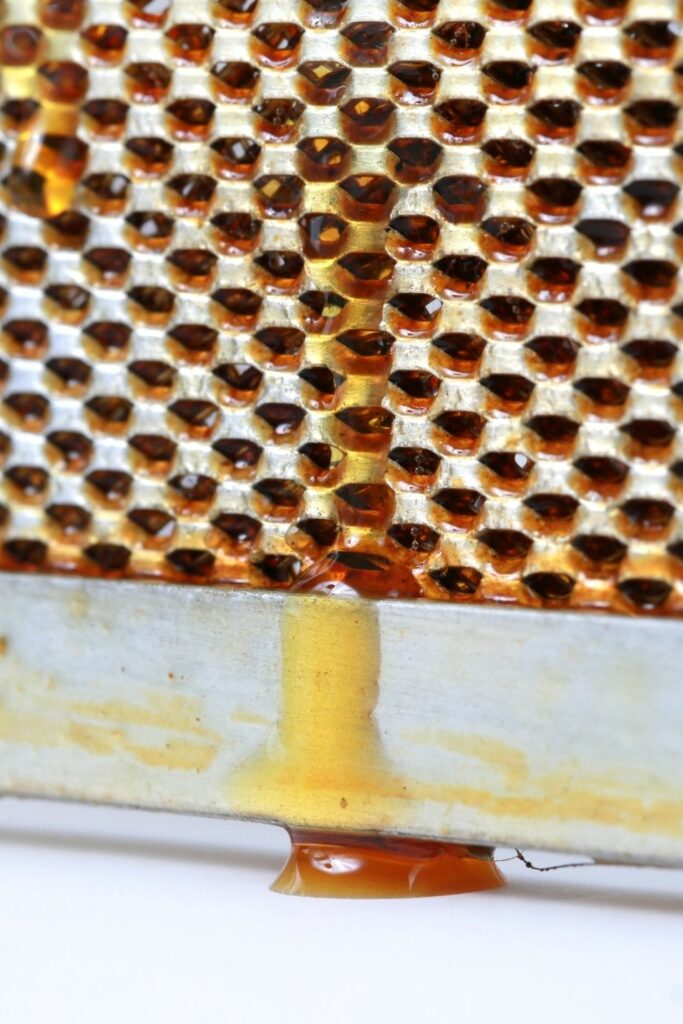
If you don’t want your kitchen to turn into a greasy disaster that’s a pain to clean up, it’s a good idea to clean your Samsung microwave filters monthly.
Similarly, it’s also important to periodically replace the charcoal filters on your microwave, especially if the air is recirculating into your home.
If you don’t replace the charcoal filter, the odors from previous meals could negatively impact the taste of the food you are currently preparing.
Additionally, your microwave could malfunction and need to be repaired or replaced.
Frequently Asked Questions About How to Clean aSamsung Microwave Filter
How do you clean a Samsung microwave?
You can clean a Samsung microwave with diluted lemon juice. Simply pour the lemon just onto the turntable and heat it at maximum power for ten minutes. After which, open the microwave to wipe its insides.
How does steam cleaning work for a Samsung microwave?
It’s easy to clean your Samsung microwave with the Steam Clean System. Pour some water into the container, and push the button that says Steam Clean. Afterward, you just need to wipe the microwave down to remove food debris and bacteria.
Why is there a charcoal filter in Samsung’s microwave oven?
Most Samsung microwaves have a grease filter and a charcoal filter. Charcoal filters eliminate odors while you are heating foods. Charcoal filters are usually located near the top of the microwave, hidden behind a vent grill, but the exact location may vary depending on the model.
Conclusion About How to Clean a Samsung Microwave Filter
While most people nowadays are inclined to upgrade their devices and home appliances to keep up with the latest technologies, it can initially be difficult to figure out how to operate the bells and whistles on smart home appliances, like unlocking a Samsung oven.
Back in the good old days, your microwave probably didn’t even have any filters, and microwave cleaning consisted of simply wiping the appliance down with a wet rag and calling it a day.
But, we’ve finally moved into the Era of smart appliances.
While it may take some time to get used to your Samsung microwave, eventually you’ll be able to enjoy the additional features that this innovative appliance offers.