Couldn’t Read NFC Tag on Samsung Phone? Many companies now use near-field contact (NFC) to make business better with technology
Everyone from retailers to couriers and credit card companies has implemented NFC to assist their customers.
Read on to find out why you’re having trouble with the NFC tags and what you can do to sort it out.
Couldn’t Read NFC Tag on Samsung Phone
If you see a “Read error” message when trying to read an NFC tag on your Samsung phone, your phone is NFC-enabled but there is another object or device that is interfering with the signal. This may be due to a previous connection or multiple pairing requests happening simultaneously.
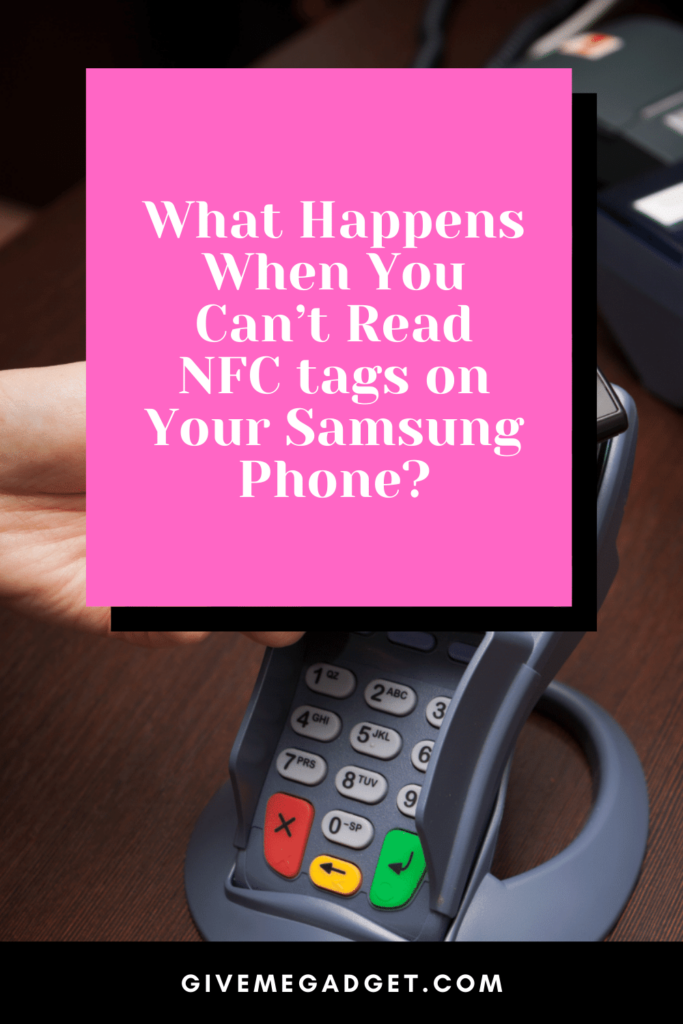
For your Samsung phone to connect successfully with the tag you are trying to read, it must have NFC enabled.
To turn on the NFC tag on your Samsung phone, navigate to your Apps and then select settings.
Tap the more networks option and select NFC. By pushing the switch, the NFC option can be enabled or disabled.
You will most probably have to turn your phone off and then on again if you are still unable to read the NFC tag.
After updating your phone, the NFC reader may still show an error message when trying to connect with an NFC tag.
One solution is to visit your app settings and select the “Select Show Systems Apps” option.
The NFC service and storage options are then available to you.
Then, from selection, select “clear cache” and “clear data.”
Restart your phone after clearing the cache and data, and the problem should be resolved.

How to Fix the “Unable to Read NFC Tag“ Error
When your Samsung device can’t read an NFC tag, it is best to follow a systematic path to rectifying the problem.
Ensure that your Samsung phone is unlocked and that you have not left it in standby mode or sleep mode. Both of these states will prevent the phone from connecting correctly.
Double-check that you have activated NFC mode by following the directions above.
With so many tags around, it is often the case that your NFC reader cannot decide which tag is the correct one to connect to.
You make the task of reading the tag easier by holding your phone directly over the center of the tag.

How To Prevent Your Bank Cards from Triggering NFC Errors
A particularly annoying problem that some Samsung users experience is a constant error message appearing at the bottom of their screen.
If you see a “Couldn’t read NFC tag, try again” message at the bottom of your cell phone screen, then the problem could be related to the bank cards in your phone case or wallet.
You will have selected the option to make NFC and contactless payments on your device.
This allows you to place your phone over an NFC-enabled tag to make a payment.
Unfortunately, your phone will pick up a signal from your bank cards and this will trigger the error notification.
You can fix this by switching the notifications off in your settings or you can place your cards in a shielded holder.
The fabric consists of a metallic material that blocks the signal from your card being read by your phone.
You can even cover your cards in tin foil as this effectively blocks the signal too.

Are NFC Tags Safe To Read?
With the widespread use of NFC tags, it is prudent to be wary of the information that you disclose when making use of the technology.
Luckily, it is very difficult to hack the NFC data on your phone.
The NFC chip inside your Samsung phone cannot access your data due to the way it is designed.
The chip can also not send data to third parties.

However, hackers may reprogram tags which may then be able to read some of your data or send that data via text message to the hacker.
For this reason, it is important that you don’t tap your phone on any tags that are not physically protected by a plastic or glass tamper-proof cover.
If the tags are easy to get to, they are simple to manipulate.
Use your discretion and monitor what your phone is doing after tapping an NFC tag.
If you suspect something suspicious is happening, then just cancel the operation.

Frequently Asked Questions About Couldn’t Read NFC Tag on Samsung Phone
Can NFC Tags Be Corrupted?
It is possible that the NFC tag can sustain damage at any point along the supply chain.
Manufacturing errors are also possible that can affect the way the NFC tag works.
Despite the tags being tested and checked before they are put into use, they can still malfunction.
As the tags are used, they can be damaged or sustain wear and tear.
This can result in tags not being read correctly or throwing out errors when you try to read them with your phone.
Should NFC Be On or Off?
If you plan on using the NFC feature on your phone, then it must be turned on before you can make use of the service.
If you don’t wish to use the NFC service, then we recommend that you switch the feature off on your phone.
This saves not only battery life but also reduces the number of error messages you may receive.
It also prevents you from becoming a target for hackers who may scan your device whenever you are in a public space.
What Does “Not Supported NFC Tag Type” Mean?
If you receive the “NFC tag type not supported” message, then your Android operating system will prevent the tag information from being sent to your application.
It is a way that your Samsung phone filters out tags that are not supported by your NFC applications.
Conclusion About Couldn’t Read NFC Tag on Samsung Phone
While NFC tags do provide a useful and efficient way of paying for goods and services, they can be problematic.
With a large number of tags and cards that use NFC technology, errors do occur. There are also security concerns as NFC offers hackers an opportunity to access your phone.
To be safe, only switch your cell phone’s NFC capability on when you plan on using it and then switch it off when not in use. This way you will minimize NFC tag errors on your phone.

