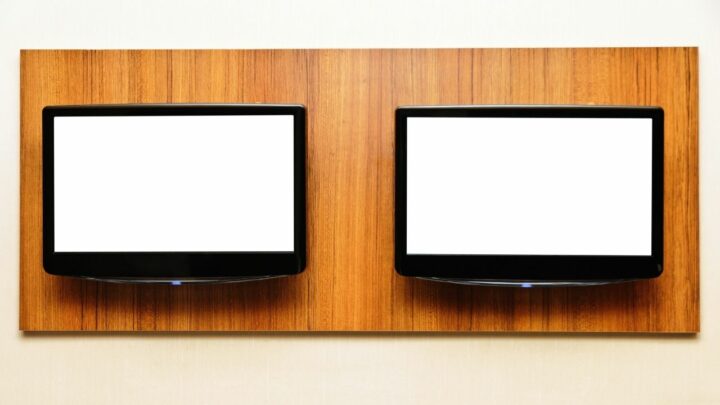Having two TVs that are in the same room, or are placed closely together, can be frustrating when you go to use your remote.
If your TVs are the same brand, the remote will inadvertently be able to control both TVs. This is due to interference in the signal.
It can happen even if your TVs are found in the same room, but not positioned beside each other.
Good thing you’ve got various ways of fixing this issue.
Table of Contents
How to Separately Control Two TVs of the Same Brand
When it comes to separately controlling two TVs of the same brand, the easiest method is to get a universal remote as each TV will be programmed to the TVs individually. Other methods include moving your TVs to prevent interference or to reprogram the original remotes that came with the TVs.
Get Yourself a Universal Remote

Universal remotes are designed to make life easier. If you’re like me, it can be a pain to keep track of multiple remotes, especially when you have a lot of electronics in the same room.
With a universal remote, each of your TVs will be programmed separately.
This means that you no longer get accidental interference when you are using the remote, even if the TVs that you have are close together.
Most universal remotes are interchangeable, but it is always a good idea to ensure that your model and year of TV are compatible with the remote you purchase.
However, it is important to note that universal remotes are designed to control a different number of devices.
They can control between 2 to 8 devices, so depending on how many devices you want to be programmed, that is another consideration to take into account when selecting your remote.
Once you’ve selected your universal remote, you can program it to each TV individually.
That way, when you are on the correct device number, you will be able to control your TVs separately without interference.
Reprogram Your TV to Only Use the Original Remote
If you are okay with using two separate remotes, you can change the settings on your TVs to only respond to the remote that it came with.
You need to enter your TV setting and find the section marked either Remote or Control.
Once in there, you can turn off the option to use universal remotes. This will make it so that the individual TVs will only respond to the remote that they came with.
Where you can run into issues with this is if your TVs are not only the same brand but also the same model and year.
To remedy this, you enter the TV setting menu and find the section marked Inputs. Each TV will need to be programmed to a different input.
Reposition Your TVs
One way to prevent your remote from controlling the wrong TV is to reposition your TVs if they are in the same room. Of course, this method isn’t ideal for everyone’s TV setup.

You can slightly angle your TVs so that they are facing away from each other.
This doesn’t have to be too drastic, but if the angle puts the reader far enough away from the other TV, you will reduce the issue of interference.
Reduce the Possibility of Signal Interference
Even if your TVs are not close together, remotes with high frequency can control the wrong TV inadvertently. You can use insulating tape to avoid this from happening.
You apply the tape to both the sensor on your TV as well as the IR emitter on your remote.
What this does is reduce the frequency of your remote and make your TV’s sensor less sensitive. This means that to use the remote for that TV you will need to be closer to the receiver on the TV.
This will prevent your remote from controlling your other TV.
Frequently Asked Questions About How to Separately Control Two TVs of the Same Brand
If I don’t want to use a remote at all, is there a way that I can control both of my TVs separately?
If you want to control both of your TVs separately without a remote, you can download a couple of different TV remote apps that are compatible with both Apple and Android phones. These apps allow you to program multiple TVs, depending on your model and make of TV.
Which remote is easier to reduce interference? Do I need an IR or RF remote?
If your plan is to cut down on interference, your best bet is to go with an IR remote. An RF remote is designed to have wider range of control. An RF remote can also produce a signal that can surpass interference, including producing a signal through walls, accidentally controlling the wrong TV.
In Conclusion
Having your remote inadvertently control the TV that you are not intending to is frustrating. This can easily be remedied by using a universal remote and programing each TV to pair with it individually.
If you are okay with having separate remotes, you can turn off the universal remote setting on your TV and use the remote with the TV that it came with.