Multitasking’s one of the best gifts that technology brings to us in this modern world.
Many get the Bose Soundsport wireless headphones with the intention of being able to enjoy music, podcasts, or audiobooks, while working out, gardening, or on the commute to work.
However, to properly enjoy these earbuds, you must first pair them to the desired device. If you struggle with pairing your earbuds, read on to learn what to do.
Table of Contents
How to Pair Bose Soundsport
To pair your Bose Soundsport headphones, ensure that the device you’ll pair it with has its Bluetooth switched on. Then, hold the headphones’ Power/Bluetooth button until ‘ready to pair’ is heard. Then, select the Bose Soundsport earbuds on your list of discovered devices.
NFC Connections
The Bose Soundsport is equipped with Near Field Communication (NFC).

NFC allows the headphones to pair with a device without going through the Bluetooth menu. However, this method is only feasible if both devices have NFC.
To pair your device to the headphones using NFC, the device and headphones must close together.
Ensure the headphones are on and that your device’s NFC is turned on. By placing the headphones near the device, the two should pair together via Bluetooth.
The proximity for connecting devices using NFC is rather small. The devices must be within three or four inches before they can pair together.
However, they no longer need to be that close to function once they are paired.
Having the NFC capabilities in these headphones provides an easier and faster connection for those who have NFC-capable devices.
But, if your device doesn’t support NFC, you can connect your Bose Soundsport headphones through your Bluetooth menu.
What to Check when Troubleshooting
As tedious as it sounds, if you are having a hard time pairing your Bose Soundsport Headphones with your device, the first thing to check is that both devices’ Bluetooth pairing is turned on.
Your headphones will default to discoverable mode the first time you take them out of the charging station.
However, you may also activate your Bose Soundsport Headphones Bluetooth by pressing the power button.
Depending on the device, activating the Bluetooth can be different. However, generally speaking, most devices can activate Bluetooth pairing through their settings page.
It must be switched on and directed to search for discoverable devices.
Something else that might inhibit your device from connecting with the Bose Soundsport Headphones is if the headphones are still in their charging carrier.
The headphones cannot be paired via Bluetooth while in the charging case.
Finally, Bose recommends that you use the Bose Connect App if you are trying to pair two Bose products together.
The app provides the highest likelihood of success when pairing two Bose products.
Read up more on how to pair Bose headphones to gain more knowledge of the process.
Other Features
After you figure out how to pair your Bose Soundsport Headphones to your device, you will be thrilled to find out that these headphones can be paired to more than one device at the same time.
While the headphones will only be able to play audio for one device at a time, it is extremely handy to switch seamlessly between your phone and tablet without disconnecting and reconnecting your devices to the headphones.
While connected to different devices, certain aspects take precedence over others.
Because the headphones can be used to take calls, if the headphones are connected to your phone, it will pause whatever other media you are experiencing to connect you to the call audio.
The preference for taking calls will even work between devices.
If your computer’s connected with your headphones, and you’re listening to music, the headphones will pause the computer’s music to take a call from your phone.
This feature allows you to enjoy media without missing out on important calls.
One of the other features that make these headphones incredibly useful is that they can be charged from your computer.
By connecting your USB charger to the laptop’s port, your headphones can be charged by the computer. Charging from your laptop can be useful when an outlet’s not in sight.
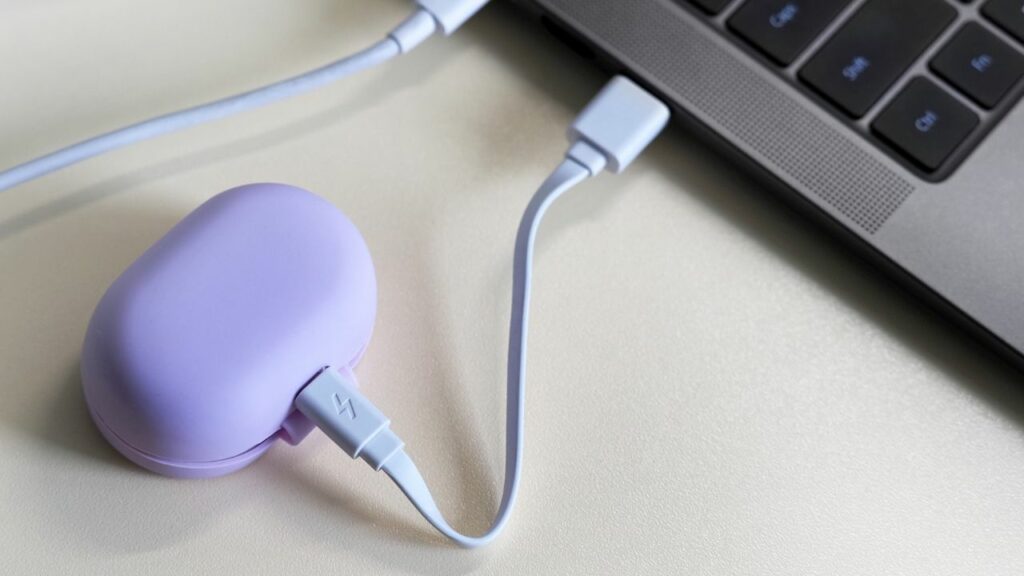
Your computer’s battery can help charge your headphones.
Also, while these headphones are not completely waterproof, they can withstand some moisture from sweat and weather. Just don’t take them swimming.
And finally, the wireless nature of these headphones makes them ideal for exercise with their unique design that makes them stay within range of the device it is connected to for around 30 feet.
Frequently Asked Questions about How to Pair Bose Soundsport
Is there a difference between pairing these devices with Android or IOS devices?
For the type of media you will be experiencing with these Bose Soundsport Headphones, there is not much difference in their process with Android or IOS devices. You can use the NFC connection either or go through your Android or IOS device settings to pair the headphones via Bluetooth.
Conclusion About How to Pair Bose Soundsport
The Bose Soundsport Headphones are a fantastic option for enjoying music or other media while active.
They are convenient because they can be used to answer and talk on phone calls and connect to multiple devices.
Get your Bose headphones paired properly via Bluetooth, and enjoy the convenience for yourself.

