If you have an Android device, you may have seen com.android.mms show up in your activity log at some time or another.
If you’re not very tech-savvy, you may have been confused as to what com.android.mms means. Here is an overview of what com.android.mms means, and more.
Table of Contents
What is com.android.mms?
Com.android.mms is a package that is pre-installed on Android-based smartphones and tablets. This particular package works in sync with the MMS that is found on these devices. Although many Android phone and tablet owners often don’t realize it, Com.android.mms is the default service package that comes on a majority of Android devices.
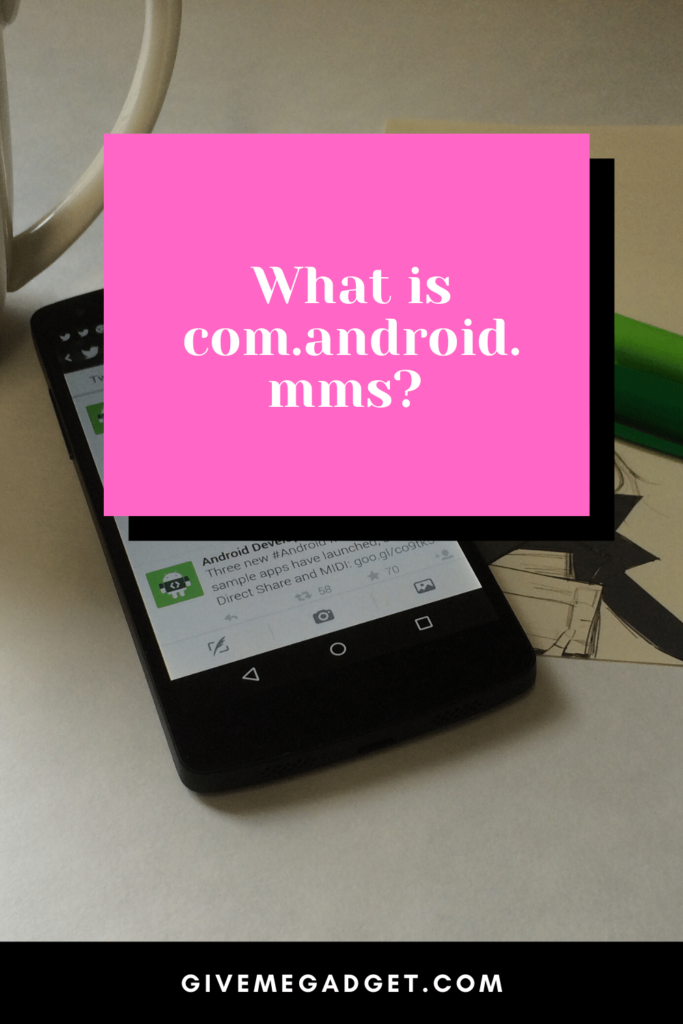
How Com.android.mms functions
One major function of this package pertains to the “MMS” in the name.
MMS stands for multimedia service, and it works hard in the background every time you send a message, document or photo from your phone.
Without this package, your multimedia messaging system would fail to work properly and you couldn’t send or receive multimedia messages.
This package controls both incoming and outgoing multimedia messages.
Problems with com.android.mms
Android device users sometimes notice certain files pertaining to com.android.mms on their phones or tablets and mistake them for Bloatware or Malware.
Bloatware and Malware have the potential to damage your Android operating system, but this common package does not damage any devices. com.android.mms only helps phones and tablets to work more efficiently, and without difficulties.
Even though com.android.mms does not cause any harm to Android systems, it is often associated with errors with the files that it creates in order to assist your multimedia messages.
Whenever these errors occur, they can affect the functioning of your device and they need to be fixed as soon as they’re discovered.
You will know that there is an error related to com.android.mms if you receive an error message that tells you that the application has stopped unexpectedly and that you need to try again.

Fixing errors caused by this Android package
One possible way to fix this error is to restart your Android device.
A great deal of malfunctioning with the Android system can be fixed by restarting your device, which is simple and quick.
Once it starts back up, the message will hopefully be gone and you won’t have anymore trouble. This is the procedure for restarting your Android smartphone.
- Press and hold the power button on your device until a menu with some options pops up
- Choose the “Shut down” option
- Before taking any further action, give it about a minute.
- After a minute or longer has passed, power the Android device back on and check to see if the error has been fixed

Check to see if your cache needs to be cleared
Clearing the cache of your application’s memory might sometimes resolve the issue.
Leaving your cache full of files that come from com.android. mms actually helps your phone to perform seamlessly, as the application doesn’t have to create new files, since they’ve already been created.
However, if you’re experiencing errors and restarting your device doesn’t fix the problem, then you must clear your cache because it could very well fix your problem.
Go to Settings, then select the Apps option to remove the com.android.mms cache. After being taken to the Apps menu, choose the Messaging App option.
Next, navigate to the storage option, and then choose Clear cache.
Once you’ve successfully cleared the cache, you should restart your phone and once it starts up again, your phone will hopefully be without errors.
Using an alternate app to fix com.android.mms
If resetting your phone doesn’t fix the error message from com.android.mms, then you need to try a different option that will possibly fix it.
This potential solution involves using an alternate app like a third-party messaging app.
While third-party messaging apps have the potential to clash with your default messaging app, temporarily using a third-party messaging app might help to fix the com.android.mms errors.
As a result of the two apps interacting, the error from com.android.mms might simply go away.

Your operating system might need updating
If all your other efforts to fix your com.android.mms errors, then you may need to update your Android operating system.
Your device could have an older operating system that lacks the proper files to handle com.android.mms, which could result in errors.
However, updating your operating system to the latest version can enable you to effectively get rid of these errors.
To update your system, you need to navigate to Settings on your phone.
Next, you will choose an option called About Phone. You will then have the option to choose System Updates, and you can then install any available updates on the menu.

Read about how to dial letters on Android next.
Frequently Asked Questions About What is com.android.mms
Here are the answers to commonly asked questions regarding com.android.mms and Android device owners who are curious about this particular package.
Why is this package named com.android.mms?
It is necessary for each file or package to have a unique name so that there won’t be any confusion or conflicts with the operation of the package. Any conflicts could make sending or receiving your multimedia messages problematic.
What happens if com.android.mms is disabled?
If com.android.mms is disabled, then you will lose the ability to properly send and receive multimedia messages. Again, this package consists of certain files that allow it to work in the background to help your incoming and outgoing multimedia messages come and go in a seamless manner.
Does com.android.mms have anything to do with sending and receiving text messages?
Multimedia messages are completely different from text messages, and text messages are merely words. Text messages don’t need com.android.mms to function, as text messages can be sent and received without it.
As you can see, Com.android.mms isn’t very complicated, and it’s merely a customary package that comes with many Android phones and tablets. Even though many Android users aren’t aware of its existence, this package is always working in the background to ensure your experience with your phone or tablet goes as smoothly as possible.

