If you’ve recently purchased a Samsung microwave, then you’ve probably noticed that the default power level is high and may wonder how to adjust it when necessary.
But each microwave brand has its own unique methods of functioning — which can leave you baffled as you try to adjust the cooking time to accommodate the default power level.
Fortunately, operating Samsung microwaves isn’t as difficult as you may think — once you come across the right advice.
While these microwaves are equipped with all the bells and whistles of the latest technological advances, you’ll eventually come to enjoy the additional features after figuring out how to adjust the power level.
Table of Contents
How to Change Power Level on a Samsung Microwave
To change the power level of your Samsung microwave, you’ll first need to punch the microwave button or use the mode selector to go into microwave mode. Then there are a few ways to adjust the power level. The easiest ways are to either use the arrow keys or continuously punch the microwave button until you reach your desired level of power. Alternatively, you can use the multifunction dial to change the power level.
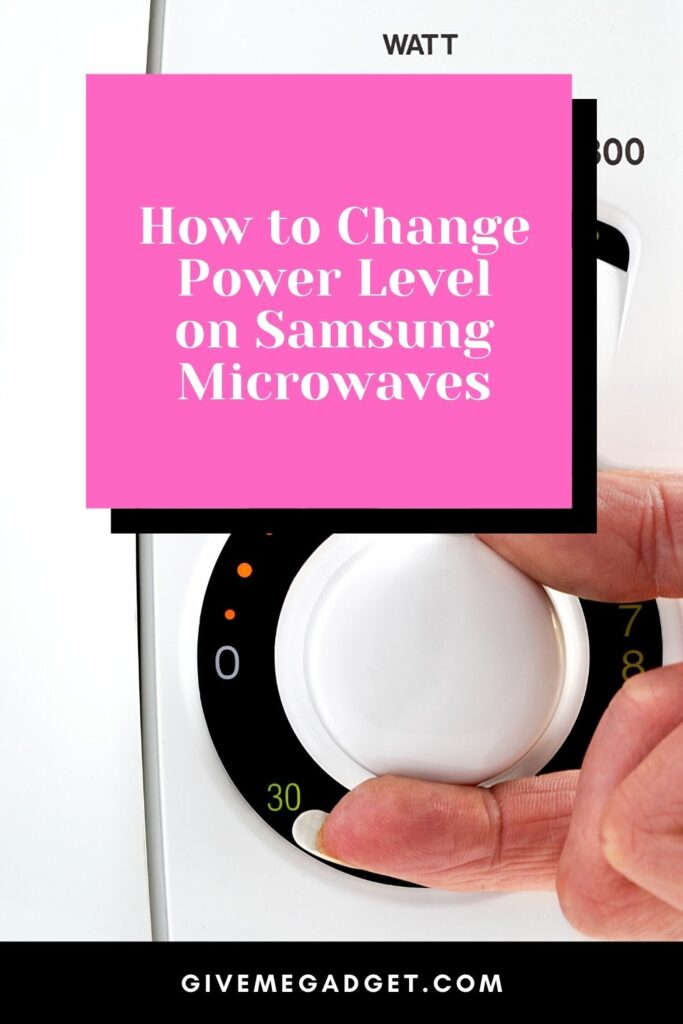
How to Change the Power Level to Medium or Low
While there are a few ways to adjust the power level of your Samsung microwave, the simplest method is to just hit the microwave button and use the arrow keys to choose your preferred level of power.
But you can also change the power level by repeatedly hitting the microwave button or using the multifunction dial.

While some microwaves have ten power levels, there are usually only six on Samsung microwaves, ranging from high to low heat.
While many microwaves will allow you to select the power level by name, it’s best to also learn to identify them by numbers- just in case.
Fortunately, most Samsung microwaves use digital readouts, so there’s no need to commit a bunch of numbers to memory, but keep in mind for future reference that lower numbers mean lower heat — which goes for most microwave brands.
Many dishes, such as casseroles, can be cooked at medium-high, which uses a total of 600 watts and 67% power and is also ideal for gently cooking meats.
Many people seem to prefer switching the power level to medium, which only uses 450 watts and is best for slow cooking.
Occasionally, you may even need to use low power or medium-low power, but this is only good for simmering food or slightly warming pastries.
Samsung Microwaves’ Default Power Level
Samsung microwaves are automatically set to the highest level of power by default. This means that your microwave will be using 900 watts of power continuously for the full duration of the cooking time.
Samsung and many other microwave manufacturers’ factory set their microwaves on high power because this is the most efficient setting and it works for the majority of dishes.
Of course, the main reason for using a microwave is for heating foods quickly, and the maximum power level is most likely to achieve the desired results — especially if you have a lower wattage microwave.
Why Adjust the Power Level of Your Samsung Microwave
Although you’ll probably use a high power level for reheating last night’s leftovers, you may occasionally purchase packaged foods that specify a power level and cooking time — but the actual recommendations depend on your specific microwave.
So, if the instructions tell you to cook on medium heat for twenty minutes, you’ll need to adjust the power level — and see if the food turns out right.
While microwave defrosting isn’t recommended, many people continue to defrost frozen foods in the microwave to save time.
And you’ll either need to set your microwave to an automatic defrost function or adjust the power level to defrost your food without cooking it through.

Occasionally, the power level may not be the real issue.
A good rule of thumb is that decreased power means increasing cook time, whereas increased power means that you need to cook your food for less time.
If your food has hot or cold spots, you can try pausing the microwave to stir the dish.
Frequently Asked Questions about How to Change Power Level on Samsung Microwaves
Why do microwaves heat food irregularly?
Microwave heating can produce hot and cold spots, especially if the food is very dense. Periodically pausing the microwave to stir the food or spreading the food out evenly throughout the plate will usually resolve the issue. If that doesn’t work, adjust the power level and cooking time.
What are the tell-tale signs of a microwave losing its power?
Microwaves typically lose power after 10 years. If the door of the microwave refuses to seal or the keypad is malfunctioning, it could mean that the microwave is starting to lose power. Sparks and burnt smells are signs of a blown fuse and mean that your microwave should be replaced asap.
What power should a microwave be?
When shopping for a microwave, always remember that the wattage is equivalent to the microwave’s power. 1000-watt microwaves are by far the most efficient and will heat your food the quickest. But, microwaves with under 700 watts take longer to warm food and are known for uneven cooking.
Conclusion About How to Change Power Level on a Samsung Microwave
While you may initially have trouble figuring out how to adjust the power on your new Samsung microwave, once you get the hang of it, you’ll see that it really isn’t all that complicated.
Samsung is one of the higher-end microwave brands, so it’s only natural that the functions would be unique and innovative in design. But sometimes, the power level isn’t the issue.
Microwaves will lose power as they age or if they begin to malfunction, and lower wattage microwaves will take longer to heat food.
Even though the food package may specify a cook time and power level, this often varies depending on the microwave’s age, brand, and wattage, which is usually stated on the package in fine print.
If you’ve adjusted the power level and your food still isn’t cooking properly, then you may want to check for signs of malfunctioning.
But usually, the default power level works fine for most dishes.

