If you’re a Samsung cellphone owner, then you’ll be familiar with unexpected downloads or messages appearing on your screen.
The messages will usually be something cryptic, like “processing your request”.
It’s not normally anything to be concerned about, but on occasion, the mobile installer app can be a frustrating application to deal with.
Table of Contents
What is Mobile Installer and How to Get Rid of It?
The mobile installer app usually comes ready-installed on your Samsung device. It’s a bloatware manager that can automatically download various apps without your express permission on your phone. To remove it, you’ll need to access your app’s menu and then uninstall it.

But you must be careful if you do decide to remove the mobile installer application.
While some of the software that it downloads is unnecessary and not required, there are some applications that use the app to manage their updates and downloads. You run the risk of preventing these applications from running properly if you remove the mobile installer app.
Special Functionality
Your phone may come with some special functionality that requires third-party applications to run properly.
If you delete apps such as Mobile Installer, the functionality may be lost to you and the phone’s built-in processes can be affected.
If you’re in any doubt about what applications the software is updating or downloading, check with your carrier to make sure you’re not removing an important component of your phone’s system.
What is bloatware and how does it affect your phone?
Cellular phone companies never miss an opportunity to make money.
And to do this, they will enter into agreements with various software companies to install programs on your phone. These programs or applications may be benign services like a weather app or clock.
Unfortunately, many of the applications are installed with the primary purpose of parting you with your money. These are the apps that have in-app purchases or cost exorbitant amounts of money each month on a subscription plan.
At times, you may not even be aware of what the program is doing.
These apps tend to be resource hogs, and after a while, you’ll notice that you’re running out of memory or storage due to the excessive amount of data that is being stored on your phone.
That’s where the term “bloat-ware” comes from. Your phone is literally bloated with unnecessary applications.
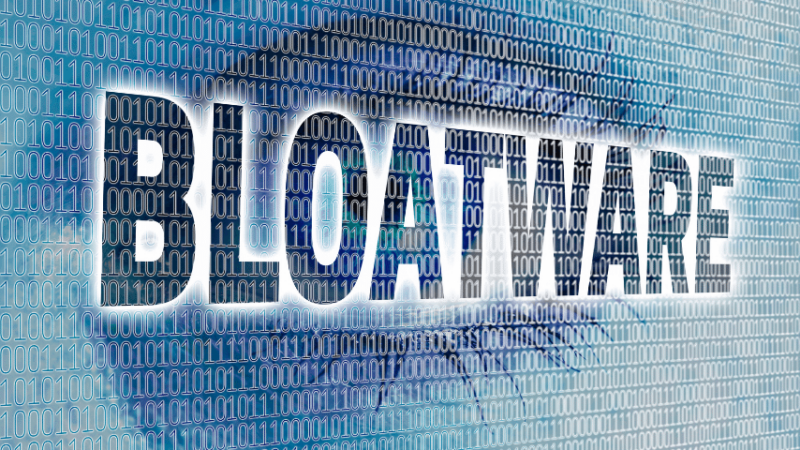
Bloatware vs. Adware
Adware is a specific type of bloatware that triggers adverts while you are using your phone.
These ads can be pop-ups or they may be triggered if you visit a connected website while using your phone.
The bloatware may also cause some software to download when clicking a link on a website.
The insidious nature of this type of software is made worse by the fact that it often comes pre-installed on your phone.
It is sometimes installed in the phone ROM, which makes it very difficult to remove without affecting how your phone works.
You can disable the application from functioning in the background by going to the settings menu on your phone.
You may then see an improvement in your cell phone’s performance, but it is also possible that your phone will not work properly without the app running in the background.
To remove Mobile Installer, you’ll either need to root your phone or delete the application from your settings menu if it allows you to.

Rooting a Smartphone
Rooting your android cell phone allows you to access the settings and sub-settings on your Smartphone.
Rooting grants you administrative privileges, which allows you to easily install or remove any application.
As your Android phone runs on a Linux file system with permissions, it means that the root user can change anything and everything on the phone.
By adding a line of code that was removed from the program, you can add the “su” file back into the system, giving you the ability to create a super-user on your phone.
By lifting the permissions restrictions on your user profile, you can gain direct access to the bloatware.
Before rooting your phone, you must, however, understand exactly what you should do. Also, be aware that rooting your device can void the warranty.
You should also back up your phone’s data and applications so that if something goes wrong, you may restore them.

Is Mobile Installer Safe to Use?
Generally, we believe that Mobile Installer is safe to use even though it is considered bloatware.
As it comes pre-installed by Samsung, you can assume that they will not have allowed software onto their device that could negatively affect your use of the cell phone.
However, as the software often downloads applications and updates without your permission, you cannot be absolutely sure that everything is above board and OK. You only have a large company’s word for that.
If you find that your phone is slowing down noticeably or that your storage space is reduced to the point that you cannot use the phone properly, remove all your old or temporary files.
After that, do a little housekeeping and either backup or delete photos and videos you don’t have to have available on your phone.
If the phone is still not performing up to spec, take it to your supplier to get their thoughts on what could be causing the issue.

Frequently Asked Questions on Mobile Installer
Can I uninstall Mobile Installer?
It is not easy to remove the mobile installer as your phone already has it installed. You cannot remove the app in the same way that you remove third-party apps. However, there is software available to remove the app, such as No Bloat.
It is not easy to remove the mobile installer as your phone already has it installed. You cannot remove the app in the same way that you remove third-party apps. However, there is software available to remove the app, such as No Bloat.
Do I need Mobile Installer?
The answer is yes and no. Although it is classed as bloatware, there are possibly some applications on your phone that may require it to stay up to date. If you like, you can try to disable it or possibly uninstall it.
Why is Mobile Installer running on my phone?
Cell phone manufacturers and brands will often form partnerships to provide apps for their users. The Mobile Installer will come preinstalled to allow background downloads and updates, which is why you will often see a notification that something is downloading without your permission.
Conclusion
Mobile Installer appears to be a benign piece of software that Samsung and some other manufacturers have added to their cell phones.
It can slow things down, but you can be reasonably certain that it won’t do any major harm.
You can remove it if you truly want to or disable Mobile Installer. But, it may affect the way your phone behaves as some needed updates may not be downloaded when required.

