How to Unlock Samsung Microwaves?
Child safety locks can be a major pain – especially if you don’t have children living in your home. But these locks are sometimes a lifesaver in households where children are present.
If you’re a parent, you’ve probably gotten used to safety locks on car doors, child safety gates, and maybe even cabinet latches.
But a safety lock on a Samsung microwave? Really?
Today, small children can operate PCs, smartphones, and video game consoles, so many kids have no trouble heating up a bowl of macaroni and cheese in a Samsung microwave.
But some parents still aren’t comfortable with the idea of their kids preparing food without adult supervision.
Hence, Samsung and many other microwave manufacturers have begun adding a safety lock feature.
But if you accidentally lock yourself out of your microwave and aren’t technologically savvy, you may find yourself in a bind.
Table of Contents
How to Unlock a Samsung Microwave
If you need to activate the child lock safety feature on a Samsung microwave, simply hold down the If you need to activate the child lock safety feature on a Samsung microwave, hold down the clock and the more/less buttons down at the same time for about 3 seconds. An “L” will be displayed which indicates that your microwave is locked. Simply repeat these steps to unlock your Samsung microwave.
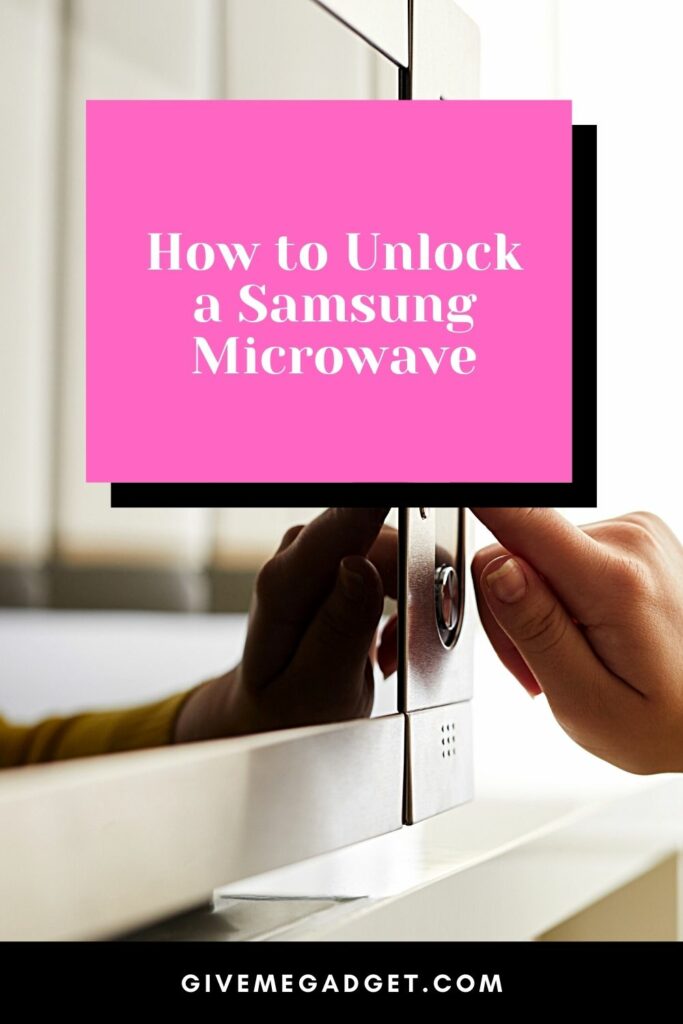
How to Lock a Samsung Microwave
Although most microwave manufacturers have started installing child lock safety features on their microwaves, each manufacturer has a different system set up for locking and unlocking the microwave — which is what makes this feature so confusing and complicated.
So, if you use Google to find out how to unlock your microwave, you’ll likely be given a bunch of different — and even contradictory — advice.
But according to Samsung, you just need to hold down the clock and more/less buttons at the same time for three seconds.
And voila! Your Samsung microwave is locked!
How to Unlock a Samsung Microwave
But this is where it gets even more confusing. You unlock your Samsung microwave in the exact same way as you unlock it.
Simply repeat the steps. Press the clock and more/less buttons again for three seconds, and your microwave is unlocked again!

Since today’s children are able to operate complex computer systems, microwave manufacturers likely didn’t have any choice but to make the child lock safety feature hard to operate.
If it was simple, you’d probably be having GI Joe for dinner tonight!
Why Samsung Microwaves have Child Locks
Chances are that you probably heated bowls of Chef Boyardee or popped popcorn in a microwave on multiple occasions as a child.
Today’s children seem to be even more intelligent and technologically savvy. So, why is there this sudden need for child safety lock features on Samsung microwaves?
Recently, microwave-related burns have been brought to attention, and parents and microwave manufacturers alike have begun to take steps to prevent accidental burns and injuries.
For instance, toddlers are known to place items in electrical sockets, so what is going to stop them from microwaving GI Joe?
And children are infamous for spilling liquids. If the microwave has overheated a liquid item and a child accidentally spills the bowl when removing it from the microwave, that child could easily be burned.

Even microwave popcorn poses a risk, as children will often try to eat it before it has cooled.
When to Use the Child Feature on a Microwave
Of course, you should keep the child lock safety feature activated on your Samsung microwave if you have children in your home who are under the age of ten that haven’t yet been taught basic microwave safety.
If you are babysitting or expecting guests who have children, the same rule applies.

But the child lock also prevents people from using your Samsung microwave if they are not familiar with this feature.
While it’s doubtful that unwanted guests will show up at your home to use your microwave, this feature could either be your best friend or worst enemy if you have elderly relatives.
If you’re a senior or empty nester, you may just want to keep the child lock safety feature deactivated unless your grandchildren come to visit.
But if you have an elderly relative living in your home, you should show them how to use this feature unless they are suffering from dementia.
Frequently Asked Questions about How to Unlock a Samsung Microwave
Are microwaves safe for children?
Occasionally, children can suffer burns when using a microwave without parental supervision. Microwave-related burns usually occur when children accidentally spill hot liquid or eat heated foods, such as popcorn, without allowing sufficient time for the item to cool.
What are the guidelines for using a microwave safely?
According to the FDA, you should always follow the guidelines in your owner’s manual to ensure safe operation of a microwave. You should also only use microwave-safe containers and be careful when handling hot liquids.
What ages are microwaves safe for?
While most experts suggest that children under the age of seven shouldn’t use a microwave without parental supervision, others have argued that children cannot use microwaves on their own safely until they are ten to twelve years old. Children need to be taught basic microwave safety tips, such as to not leave food unattended or place non-food items in a microwave.
Conclusion About How to Unlock Samsung Microwaves
While it may be difficult to figure out how to operate the child safety lock feature on your Samsung microwave, this minor inconvenience can be a lifesaver for some families.
Occasionally, microwaves can cause burns or other injuries to children, so until a child is old enough to learn microwave safety, child locks are a necessary evil.
But it’s relatively easy to accidentally lock yourself out of your microwave, and end up standing in your kitchen scratching your head as you press every button on your microwave control panel trying to get it to work.
Fortunately, you no longer need to resort to using your stovetop!
Although the child safety lock feature is more complicated to operate on a Samsung microwave than it is on other models and brands, it’s a piece of cake once you figure it out and get the hang of it.

